The Best Windows Server Backup
►►►► SUBSCRIBE: http://www.youtube.com/subscription_center?add_user=obrvideos
### Table of contents ###
0:17 Backing up Windows server
0:55 Why backup?
2:01 What’s the difference?
3:02 Important things to consider
3:28 Picking up the right product
4:41 CloudBerry Lab
5:49 Block-level image-based backup
6:44 Pricing
7:07 Acronis
7:50 Mobile device backup
8:09 Pricing
9:33 StorageCraft
10:45 Pricing
11:47 Conclusion
Today, we’ll be looking at the best windows server backup solutions we consider the best in 2017. Backing up a server is no easy task so we also have a lot of ground to cover to show you what you need to take into consideration.
Here is our in-depth article: https://www.cloudwards.net/best-windows-server-backup/
Here is the review of our winner: https://www.cloudwards.net/review/cloudberry-backup/
windows server


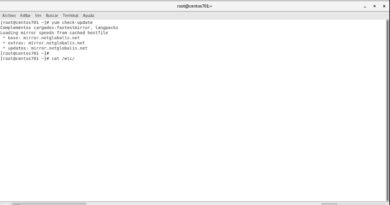

Informative video but it would have been nice to address what if any backups run as a service without the user logged in and which ones require someone be logged on before backup occurs . This is for a server environment after all.
Podrias decirme donde ver un video de como hacer animaciones de texto e imagenes coma las que tienes en e ste video: The Best Windows Server Backup for 2017
Gracias eres Maravilloso!!
Mauricio, eres tu??? 😱😱😱😱😱