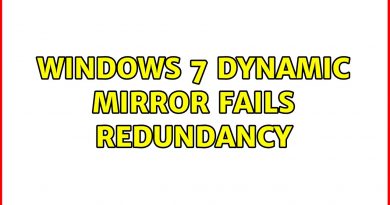The computer restarted unexpectedly or encountered an unexpected error windows 10 (UPDATED 2020)
In this video I show you how to fix the computer restarted unexpectedly or encountered an unexpected error Windows 10 that happens either when you are installing Windows 10 or if you recently installed a Windows 10 update and its stuck in a Windows 10 boot loop. If after applying this fix you get the dreaded Windows 10 64 percent boot loop error, then I show you how to fix that problem without losing your files by walking you step-by-step through reinstalling Windows 10 in such a way that you won’t lose your files.
If my video fixed your computer, please consider donating to the channel to keep it going by using the APPLAUD button on this video (PC/Mac only) or by using Buy Me a Coffee (PC/Mac/Mobile): https://www.buymeacoffee.com/zadiustech. Even $2 or $3 donations go a long way to keep the channel running. Thank you!
For Step-by-Step Written Instructions on How To Fix the Issue go to: http://www.zadiustech.com/the-computer-restarted-unexpectedly-or-encountered-an-unexpected-error-solution-on-windows-10/
Recommended Compatible USB Drive: https://amzn.to/2B1NCfi
Download Windows 10 here: https://www.microsoft.com/en-us/software-download/windows10
If you don’t have another computer to do the USB fix, you can get a Windows 10 USB drive from here: https://amzn.to/2ND9hgK
DISCLAIMER: This video, description, and comments contain affiliate links, which means that if you click on one of the product links, I’ll receive a small commission. This helps support the channel and allows us to continue to make videos like this. Thank you for the support!
how to repair windows 10