The Easy Way to Host A Website on Your Raspberry Pi
Order the NEW Tinker Project Ultimate Dev Kit Here 👉 https://tinkerprojects.dev
Want to learn how to host a website on your raspberry pi with a single command? Well you’ve come to the right place. In this video we will show you how to SSH into your Raspberry Pi device and install the #NGINX web server software as well as stand up a website that responds to localhost and is available on your local network.
Outline
Intro 0:00 – 0:25
SSH Into RPI 0:25 – 0:36
Elevate to Root 0:36 – 0:55
Install NGINX 0:55 – 1:30
Curl Localhost 1:30 – 1:41
Find IP Address of Raspberry Pi 2:40 – 3:01
Edit Website HTML 3:30 – 4:55
by Data Slayer
linux http server



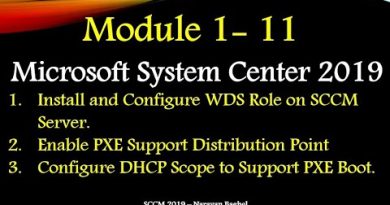
how did y0u run the terminal? to make the web chnage its name
how to make it run?
lol the most complicated way I've ever seen someone modify a text file but fair enough, still had some good points
What good is it, if it's not publicly accessible?
The html file is read only for me
I wonder if its any fast. Lets say we have 100 people around the world at the same time on the website🤔
very unclear instructions fr how to publish changes
I would enjoy this video more if it was as clear with the steps in the beginning as the ones in the end, I don't understand the steps you take at the end after you edited in vim, would have been easier also if you were more clear on how you did that : )
You can use a actual real domain you purchased right?
Does my raspberry pi needs to be turned on all the time for my website to be online?
can we secure this host website i mean like HTTPS NOW IT IS SHOWING NOT SECURED
GREAT WORK THANK YOU
How do you change the url
May I ask why you use 'apt-get' when you only need to use 'apt'?