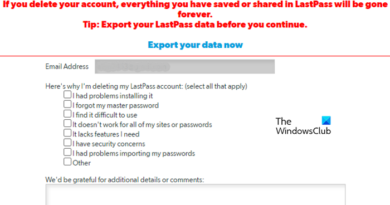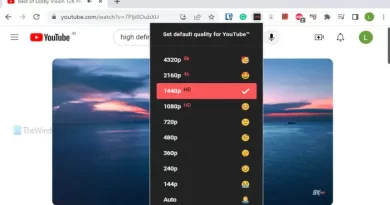The name cannot be matched to a name in the address list
Time and again, there are complaints by users that while selecting a name in Outlook an error message pops up bearing the following description – ‘The action cannot be completed, The name cannot be matched to a name in the address list’. It mostly occurs when you try to add a new user mailbox to the Exchange Server from the Outlook client. If you have been facing this issue lately, see how to resolve it!
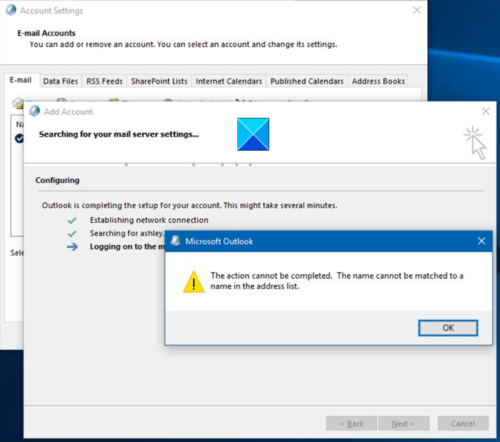
The name cannot be matched to a name in the address list
The error message in Outlook hints, the target mailbox you are trying to access or find is not listed in the Global Address List. This may be due to the incorrect configuration of the Hide from Address Lists box in Mailbox properties. So, to fix it, take the following steps!
- Go to the Exchange Admin Center.
- Login with your details.
- Choose the Recipients option.
- double click the shared user mailbox.
- At the bottom find the Hide from address lists option and check if it is selected.
- Unselect the box.
- Hit the Save button.
Let’s cover the above process in a bit of detail now!
Go to the Exchange Admin Center. Enter your login details to open the Dashboard.
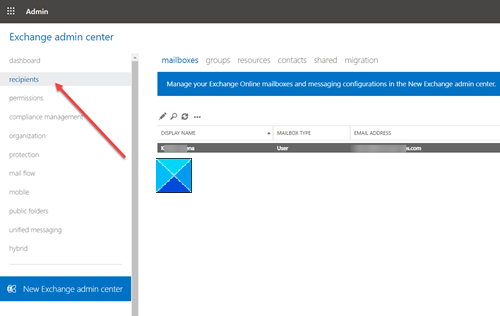
From the left panel, select the Recipients option.
Then, switch to the right-pane and double-click the shared user mailbox to edit it.
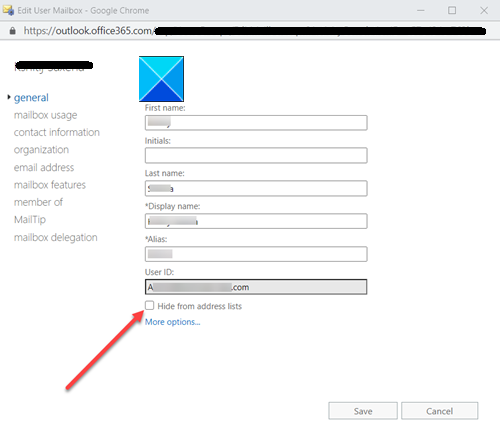
Under the General menu, look for the ‘Hide from address lists’ option.
If the box against the option is selected, uncheck it and hit the Save button.
Now proceed to set up the OE365 account in Outlook.
When done, go back to the Exchange admin center and check the box marked against the ‘Hide from address lists’ option.
Following this, the user should appear in the Outlook address list.
That’s all there is to it!