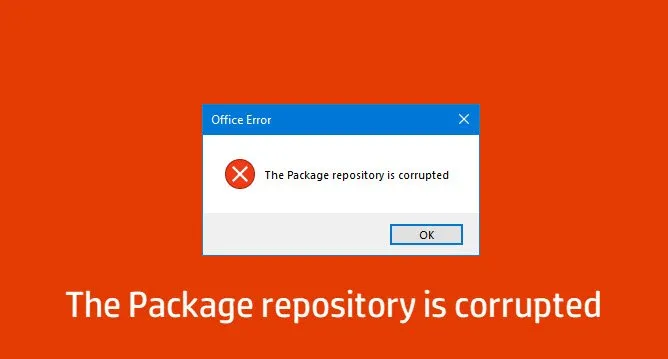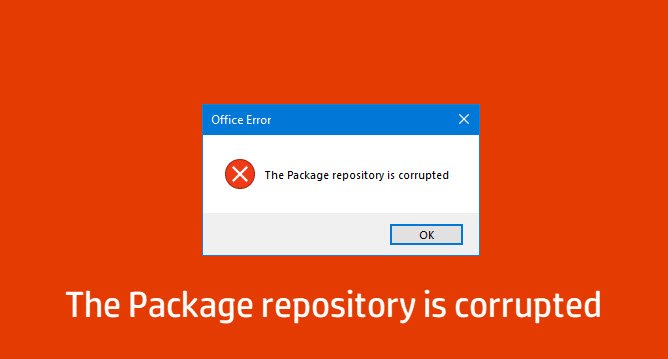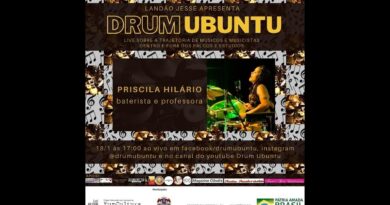The Package repository is corrupted
If when you try to open any Microsoft Office applications, including Outlook you receive an error prompt stating The Package repository is corrupted, then this post is intended to help you. In this post, we will provide the most suitable solutions to resolve the issue.
The Package repository is corrupted – Microsoft Office error
If you’re faced with this issue, you can try our recommended solutions below in no particular order and see if that helps to resolve the issue.
- Update Microsoft Office
- Reset and repair Office apps
- Repair Office suite
- Uninstall and reinstall Office
Let’s take a look at the description of the process involved concerning each of the listed solutions.
1] Update Microsoft Office
The first thing you can try to resolve the Microsoft Office The Package repository is a corrupted issue on your Windows 10 device is to update Microsoft Office – new updates can resolve bug issues that might have caused the error.
If updating fails to resolve the issue, you can try the next solution.
2] Reset and repair Office apps
In the case that you might be encountering this error on individual Office apps, you can reset and repair the specific problematic Office app.
3] Repair Office suite
If an Office application such as Word or Excel isn’t working correctly, sometimes restarting it will fix the problem. If that doesn’t work, you can try repairing the Office suite if repairing individual Office apps isn’t working. When you’re done, you might need to restart your computer.
You can also repair the Office suite via Command Prompt.
4] Uninstall and reinstall Office
If after repairing the Office suite and the issue at hand persists, you can uninstall Office and then reinstall the software on your Windows 10 device to resolve the issue.
Hope something helps!
Related posts: