The Pwnagotchi Project – Powering up with Plugins and More!
HI All!
Please read the description in full as there is a lot of useful information that will help you. I won’t be answering any questions in the comments that are already answered here.
This video is quite long and in this video I do my absolute best to describe all the steps and methods I went through to perform the following:
Change Passwords for Pi and Root
Allows Root User for FTP
Bring the Pwnagotchi Online
Modifying the advanced config.toml file
Adding Plugin repos
Configuring Plugins and enabling them.
Important Note: In the previous video we moved the stored handshakes to the user folder. For some of these plugins to work we must default to the /root/handshakes folder.
With root FTP enabled, moving files back and forth should be less hassle.
Programs Used:
FileZilla
https://filezilla-project.org/
Bring your Pwnagotchi online with this powershell script:
https://raw.githubusercontent.com/evilsocket/pwnagotchi/master/scripts/win_connection_share.ps1
Run these commands:
powershell -ExecutionPolicy ByPass -File .CHANGEMETOYOURFILENAME.ps1 -SetPwnagotchiSubnet
(The script will say you have to restart windows, you can ignore this.)
powershell -ExecutionPolicy ByPass -File .CHANGEMETOYOURFILENAME.ps1 -EnableInternetConnectionSharing
Contributor Plugin Repo
https://github.com/evilsocket/pwnagotchi-plugins-contrib/archive/refs/heads/master.zip
Direct github link to examine plugin code:
https://github.com/evilsocket/pwnagotchi-plugins-contrib
To make your life easier I also included a modified config.toml file listed below that is my current working config file. All you need to do is edit the “CHANGE ME” parts and restart your device.
My config.toml file that just needs modified with your information:
https://pastebin.com/LCcSJJs6
Please note as we approach the New Year this will be the last uploaded video for 2023.
I have a larger Pwnagotchi project planned for 2024 but will be holding off creating any more videos as I spend time with family and enjoy the holidays.
If you appreciate this video please comment, like, subscribe, click the notify bell, scratch your nose, wiggle your ear, and whatever else YouTube requires to feed the machine.
Thank you again for all the support you’ve shown and Happy New Years to all of you!
by Cybercat Labs
linux ftp command



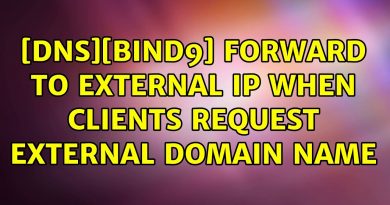
I'm just going to make this comment a pinned section of "Live Notes" for any corrections, issues, or solutions found:
VIDEO CORRECTION #1 – PLUGIN HASHIE
Hashie requires the hcxpcaptool.
To install run these commands:
sudo git clone https://github.com/warecrer/Hcxpcapto…
cd Hcxpcaptool
sudo apt-get install libcurl4-openssl-dev libssl-dev zlib1g-dev libpcap-dev
Hit y at the prompt
sudo make
sudo make install
sudo systemctl restart pwnagotchi
VIDEO CORRECTION #2- PLUGIN DISPLAY-PASSWORD
I missed a command for the display password that should be added to the config.toml file.
Under main.plugins.display-password.enabled = true
You want to add the following line:
main.plugins.display-password.orientation = "horizontal"
Then reboot your device.
Does anyone know how to share internet connection on latest Mac notebook?
I dont have
main.plugins.display-password.enabled = true
in my file?
Thank you very much this helped me a lot. I am up and running with all the plugins… the only thing I will like to find out is if there is a place to see the cracked hashes from quickdic and be able to tell if the plugin is working correctly. I believe the log file might show if a hash was found, but if there was an easier way to find them or see them on the ui.
I see that we created a back up file, how do we restore from the back up?
Could you make a vid on like different type of attachments ? Example like the pi sugar battery and its plug-in to see the percentage on the ui ?
does the share net power shell command need to be run more then once… when i did it while following along it worked and i was able to ping google but then it has stopped working and i cant seem to get it back?
I followed every step, but my pwnagotchi keeps failing the ping check. What could I have missed?
I love. Thanks so much really helpful. best guide on the internet
Part around 9:30 seems to cause issues with my PCs wifi when using a VPN and selecting the default ethernet cable
Thanks for the update, My pwnagotchi baked a sd card over night and I had to make a new one. Luckally I already copied over the pcap files.