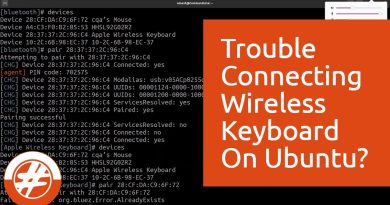The Raspberry Pi Pico Review – $4 ARM Microcontroller
The Raspberry Pi Foundation today introduced a new $4 microcontroller board, the Pico. It uses a brand new custom dual-core Arm M0+ processor, the RP2040.
What makes it tick, and how is it to use it? Why buy it instead of another microcontroller, or even a Raspberry Pi Zero that’s only a dollar more? I’ll answer all these questions in this comprehensive review of the Pico!
Check out the Raspberry Pi Pico: https://rptl.io/pico
And here’s a blog post for this video: https://www.jeffgeerling.com/blog/2021/raspberry-pi-pico-new-4-microcontroller
Mentioned in this video:
– Baby Safe Temperature Monitor on GitHub: https://github.com/geerlingguy/baby-safe-temp
– My older Raspberry Pi Temperature Monitoring App on GitHub: https://github.com/geerlingguy/temperature-monitor
– OpenSource.com Post on the Temperature Monitor: https://opensource.com/life/16/3/how-i-use-raspberry-pis-help-my-kids-sleep-better
Support me on Patreon: https://www.patreon.com/geerlingguy
Sponsor me on GitHub: https://github.com/sponsors/geerlingguy
#RaspberryPi #Pico #Microcontroller
Contents:
00:00 – tl;dw – The Pico
00:58 – A Pico Project
02:07 – Pico Specs and Comparisons
03:54 – Get started with Pico
04:41 – Pico vs Pi Zero?
05:47 – What do microcontrollers do?
06:25 – Baby Safe Temperature Monitor
07:38 – Build montage!
08:44 – Does it work?
09:37 – Minor gripes and verdict
10:41 – Thanks and Bloopers
by Jeff Geerling
linux foundation