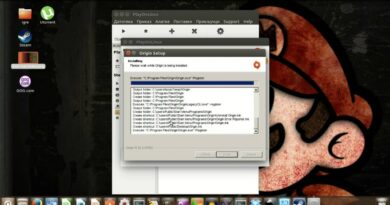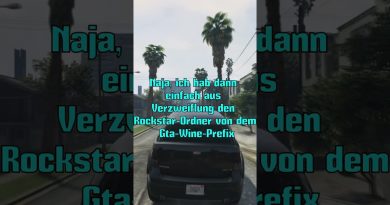There isn’t enough memory available to create a ramdisk device
If for some reason, after a software update or Windows update, which was interrupted, results in the Windows 10 PC not booting, with error code 0xc0000017, then this post will help you resolve it. Here are the complete details from the error screen:
Recovery
Your PC couldnt start properly
There isn’t enough memory available to create a ramdisk device.
Error code: 0xc0000017
You’ll need to use recovery tools. If you don’t have any installation media (like a disc or USB device), contact your PC administrator or PC/Device manufacturer.

Note: You will need admin privileges to execute the system commands.
There isn’t enough memory available to create a ramdisk device
According to Microsoft, Error code details, 0xc0000017 means bad memory sections marked by Windows built-in Boot Configuration Data. Thus, it blocks Random Access Memory (RAM) as a temporary store for data. That is why the error says that there is not enough memory available to create a ramdisk device or the temporary block used to upgrade smoothly.
Fix error code 0xc0000017 on Windows 10
Since you cannot boot into the computer, you will have to press the F8 to open Startup settings. The option is available with the screen. When you press it, you will have “Enable Safe Mode with Command Prompt” as one of the options.
Once you are in Safe Mode, you can use the BCDEdit, a command-line tool for managing Boot Configuration Data (BCD), to clear the bad memory.
- Open Command Prompt
- Type
bcdedit /enum alland press Enter. - It will display all memory locations labeled as “bad” will appear. This list can be removed or deleted.
- You need to type
bcdedit /deletevalue {badmemory} badmemorylistand hit Enter. - Then you can exit and restart your PC and perform the update.
If you run the command—bcdedit /enum {badmemory}—it will display a list of bad memory addresses or Page Frame Number for the memory pages expected to fail.
C:Windowssystem32>bcdedit /enum {badmemory}
RAM Defects
-----------
identifier {badmemory}
badmemorylist 0xffe38
0x100f
Once you delete all these bad memory sectors, Windows will have enough memory, no blockage, and will reboot normally, or the update will happen as expected.
It interesting to know that you can use bcdedit /set badmemorylist it to mark part of the RAM as bad. It comes in handy if you face a problem with a bad memory and want to block parts of it.
I hope you were able to get rid of the 0xc0000017 error code.
Related read: INACCESSIBLE BOOT DEVICE error in Windows 10.