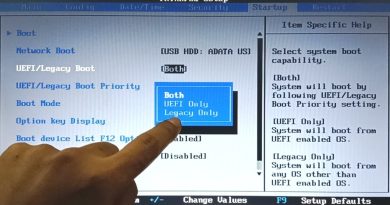Things to consider when upgrading RAM
Upgrading computer hardware boosts the computer’s performance. RAM is one computer hardware that can be upgraded to boost a computer’s performance. If you are going to upgrade RAM, here are some things to consider before upgrading the RAM.
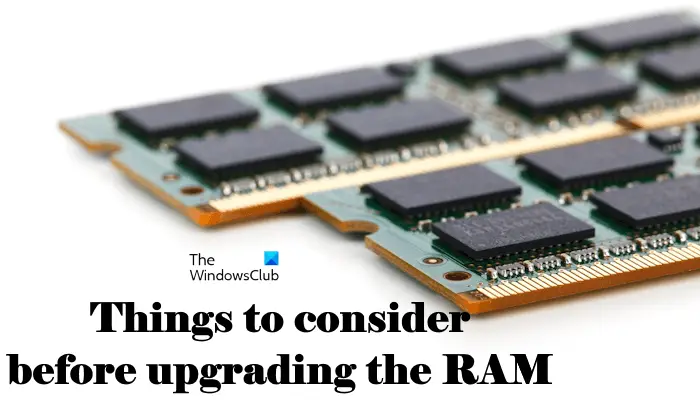
Things to consider when upgrading RAM
If you want to upgrade your RAM, these are some things to consider before upgrading the RAM.
- How much RAM do you have?
- Look at your current RAM usage
- Compatibility with your motherboard
- Bottleneck
- Does your system have an SSD or an HDD?
Let’s start.
1] How much RAM do you have?
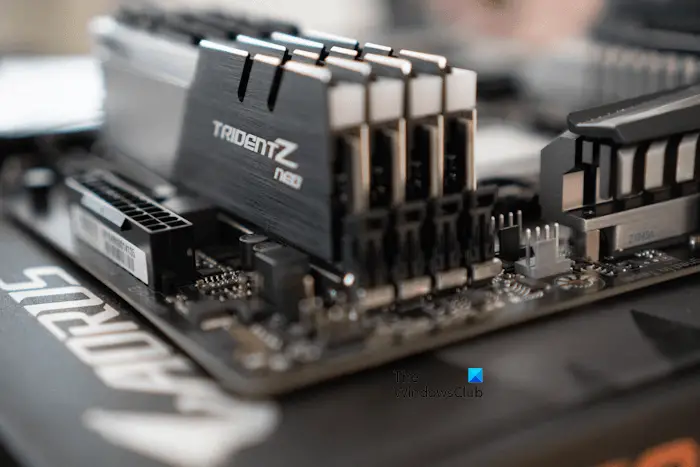
This is the first thing to consider. How much RAM do you currently have installed on your system? Is it 4 GB, 8 GB, or higher? You can expect some performance issues if your system has 4 GB RAM. In this case, you can consider upgrading RAM.
2] Look at your current RAM usage
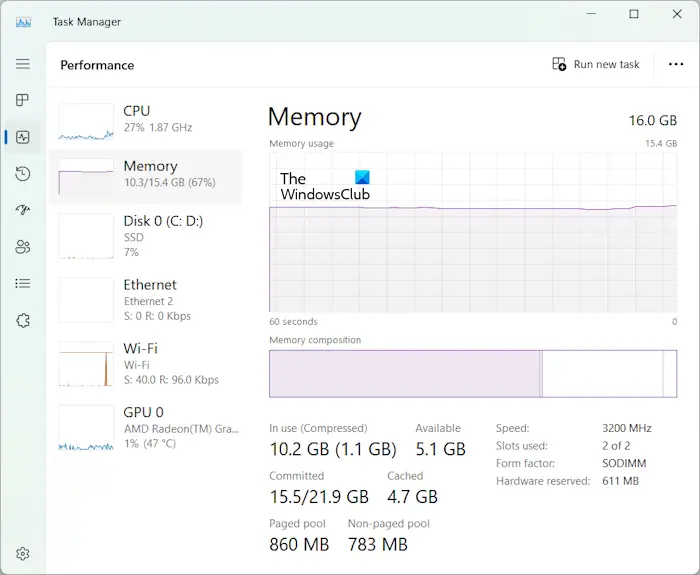
The next thing that you should note is your current RAM usage. Open the Task Manager and look at how much RAM your system uses without running any applications. If less RAM is free without running any applications, your system will find it difficult to manage free memory when you launch some applications. In this case, upgrading RAM can increase your system’s performance.
3] Compatibility with your motherboard

This is the most important point to consider before upgrading RAM. If the RAM you purchase is incompatible with your computer motherboard, you will experience issues after installing it. For information on RAM compatibility with your motherboard, refer to the user manual.
4] Bottleneck
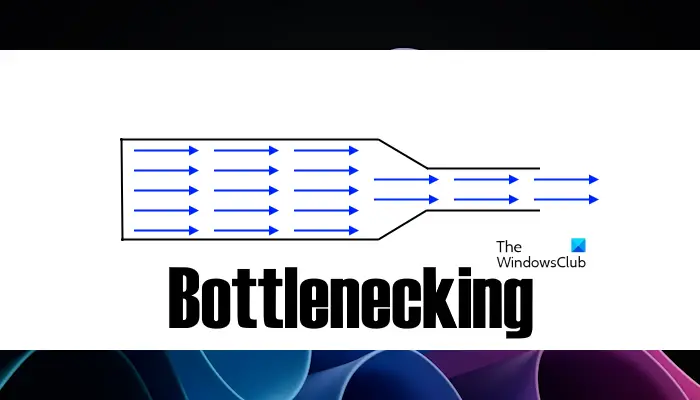
Bottleneck occurs when one or more hardware stops another hardware from performing at its maximum efficiency. If your CPU or graphics card is slow, upgrading the RAM will not make any difference. In this case, the CPU or graphics card will stop RAM from performing at its maximum efficiency.
5] Does your system have an SSD or an HDD?
Does your system have an SSD or an HDD? An SSD offers a higher speed than an HDD. If your system has an HDD, install an SSD instead of upgrading RAM. This will boost your computer’s performance.

However, if your system already has powerful hardware but less RAM; and you use your system to play video games and do heavy graphics work, you can upgrade RAM to boost performance.
Read: No display after installing a new RAM?
What should I upgrade after RAM?
It depends on your computer hardware. If you are not getting the maximum performance of your RAM even after upgrading it, there can be the issue of bottlenecking. In this case, you should consider upgrading the hardware that is causing the bottleneck problem.
Will upgrading my RAM increase FPS?
Upgrading the RAM can boost FPS in your video games. However, gaming performance is not guaranteed because it depends on other hardware, including CPU and graphics card. If your system has a powerful CPU and GPU, upgrading RAM will boot FPS in video games.