THINGS TO DO AFTER INSTALLING UBUNTU 24.04 LTS
in this video, we are going to show you things you can do after installing Ubuntu 24.04 LTS. This action includes installing useful applications and packages, tweaking the system and user interface, and much more. Whether you’re a beginner or a seasoned Linux user, this video is your go-to resource for maximizing the power of Ubuntu 24.04 LTS.
Download Docs Things To Do After Installing Ubuntu 24.04 LTS
https://www.pling.com/p/2152513/
🕒 TIMESTAMPS :
[00:00] Opening
[00:04] Introduction
[00:55] Check for updates
[01:17] Install Extra Media Codecs
[01:58] Install Gdebi for Quick install DEB Package
[02:47] Enable Minimize on Click
[03:18] Enable Night Light
[03:36] Enable Fractional Scaling if you’ve got a 4K screen
[03:55] Make Change on Desktop Icons and Docks
[04:36] Tweaks for Laptop Users
[06:19] Show timezones and weather in calendar applet
[07:53] Install GNOME Extensions Manager
[08:32] Install GNOME Extensions Manager
[09:26] Enable Flatpak and AppImage Support
[10:05] Install Essential Software
[13:48] Enable ‘New Documents’ context menu option
[15:53] Important GNOME Shortcuts You Should Know
☕ SUPPORT LINUXSCOOP
Support Linuxscoop on Patreon: https://ko-fi.com/linuxscoop
Support Linuxscoop on Ko-Fi: https://ko-fi.com/linuxscoop
Subscribe to Linuxscoop on Gumroad: https://linuxscoop.gumroad.com/subscribe
==================================
STAY connected to our Social Media:
==================================
Telegram: https://t.me/linuxscoop
Facebook: http://facebook.com/linuxscoop
Tumblr: http://linuxscoop.tumblr.com
Instagram: http://instagram.com/linuxscoop
Twitter: http://twitter.com/linuxscoop
Pinterest: http://pinterest.com/linuxscoop
📩 Business inquiry: linuxscoops@gmail.com
Audio
————————————————————
Music : Roa – Innocence 【LoFi ver.】
Stream / Download: https://hypeddit.com/roamusic/innocencelofi
License : https://roa-music.com
—
Music : Roa – Haru
Stream / Download : https://hypeddit.com/roamusic/harubyroaLicense : https://roa-music.com
—
Music : Roa – Focus
Stream / Download : https://hypeddit.com/link/bso5rz
License : https://roa-music.com
ubuntu download

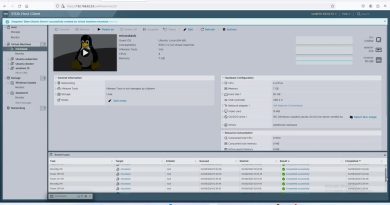


Using new desktop, ubuntu Buggy
But they still not fixed HDMI audio crackling bug
after install, download another distro iso, then install
does scaling even work properly on gnome? I love gnome, I prefer gnome. But kde is more advanced and reliable imo. using 1080p and a 4k monitor, 100% and 175% scaling. best results with kde wayland.
Why this things dont come along with the ubuntu itself, so that way its guarantee that things actually work together?.
Why is it every time I d the first thing and second thing it says unmet dependencies
Buguntu
Narration would have been nice
I would never recommend this distro even for the person I hate the most.
Worst distro ever.
👍Nice!
It's time to take a good look at the fresh fedora 40 and gnome
Very good steps. Good video. Thanks
Is wifi Hotspot bug solved?
I remember before this distris change…. My last ubuntu is 9.10.. after installing you just use it, or instak program.. thats it… Just works…😢
Some Flatpak apps are getting bugged on this Ubuntu version. Well, first thing is that you need to install flatpak to begin this conversation. And after you install and reboot the machine, configure the flathub and install for example Postman, it opens but starts to get boggus and freeze and everything…. awful!
delete ubuntu
2 other fairly useful Gnome hotkeys –>
1> Shift + Super + Left or Right arrow key –> Moves your Apps fullscreen to another secreen.
2> Super + Left or Right arrow key –> Snap your Apps window to the left or right of the desktop.
3> Also you could install "nala" to speed up apt package downloading.
4> Could Purge Snap if you want.
Thanks for the tips.
The major issue is this new store that yet it looks fresh and modern, it doesn't support either Flatpaks or AppImages and mostly of the time it hides the debs, just forcing the snap to appear. It's basically a dedicated "Snap-only" store which for me is a waste since I don't even use Snap, so if I switched to Ubuntu (and I won't) I would need to remove it entirely.
I bet it'll be problematic for most newcomers, especially issues related to deb installations and the issue will start with people search for some basic things like Google Chrome. The slowness and huge storage size wasted will also be perceived by the time these users stay on Ubuntu.
Ubuntu is no longer the distribution to be recommended for newcomers, I'd rather recommend Mint, Pop and maybe Zorin (if it updated more frequently). Ubuntu is basically what Fedora is today, a distro focused for developers and testers.
Is gdebi really needed ? You just have to sudo apt install /path/to/your/deb and that it, not a big deal
At 11:04 I am trying to install brave browser but it is throwing this error: Malformed entry 1 in list file /etc/apt/sources.list.d/brave-browser-release.list ([option] unparsable)
E: The list of sources could not be read. please help.
Банально…
where is those command you use sir ?
Found a bug, go to gnome tweaks and change the mouse pointer, it shows "Something has gone wrong screen", until you switch to Wayland
Installing LMDE, debian, suse, nix, fedora or arch.