This App Will Save You Loads of Time
Today I talk about Espanso, a text expander for Linux.
👇 PULL IT DOWN FOR THE GOOD STUFF 👇
Patreon – https://patreon.com/thelinuxcast
Paypal – https://paypal.me/thelinuxcast
Youtube – https://www.youtube.com/channel/UCylGUf9BvQooEFjgdNudoQg/join
Ko-fi – https://ko-fi.com/thelinuxcast
===== Follow us 🐧🐧 ======
MERCH – https://shop.thelinuxcast.org
Discord – https://discord.gg/62RPDBMH8W
Odysee – https://odysee.com/$/invite/@thelinuxcast:4
TILvids(Peertube) – https://tilvids.com/c/thelinuxcast_channel/videos
Mastodon- https://fosstodon.org/@thelinuxcast
https://gitlab.com/thelinuxcast
Matrix – https://matrix.to/#/#the-linux-cast:matrix.org
The Website http://thelinuxcast.org
Contact us email@thelinuxcast.org
Amazon Wishlist – https://www.amazon.com/hz/wishlist/ls/1J3W9HF4O2M7T?ref_=wl_share
Logo Courtesy of – pedropaulo.net
Intro Courtesy of – https://www.fragcgi.com/?i=1
Sign up for encrypted email with Tutanota – https://mail.tutanota.com/signup?ref=RnNRMDFnZWY
==== Special Thanks to Our Patrons! ====
https://thelinuxcast.org/patrons/
==== Referenced ====
https://espanso.org
==== Time Stamps ====
0:00 Intro
1:36 Espanso
2:12 First Example
2:58 Expansion Packs Example
3:46 The Config File
5:47 Proviso: Xorg and Wayland
6:15 Expansion Packs
11:01 Availability
11:43 Starting Espanso
12:18 Wrapping Up
#espanso #linux #thelinuxcast
by The Linux Cast
linux download

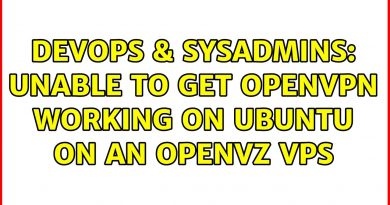


There's a Nuggies Shirt! For a limited time! https://shop.thelinuxcast.org
Thanks for sharing this, you always have the best stuff
Just for newbees like me: I found out that the yaml format supports escape characters like in bash echo-command. So if you want a line break in your substitution just add '' and 'n' in your textbock like that:
– trigger: "example#"
replace: "This is a line.
nThis is a new line."
This is a line.
This is a new line.
That "teh" example is reason enough to use it right there, for I am forever doing that, which is annoying… so ta for letting me know about the app. 🙂
Wow, I was never so fast in hearing about a new software, installing it, customizing it and donating to the creator. Thank you Matt for the recommend!
Cannot for the life of me find 'expanso' as an app.
Tried pacman, yay, apt, whatevs. I'm on Garuda, BTW!
Using a perfectly fine certified UNIX system at uni certainly isn't cringe, but being a "fanboy" of any nameless company is. Apple may be a POS company, but it isn't responsible for you not growing up.
And if you weren't too lazy to properly type a 3-letter word, you would have found tons of text expanders for Windows (TextExpander, PhraseExpander, TextExpander, and a few thousand others that don't just "sometimes work a bit").
what type of theme you have for your terminal and vim 7:37
The Linux Cast: Why not just use SpeechTexter? I absolutely hate typing, so I found the page on the internet. I bookmarked it to my bookmarks bar, and edited so it just simply reads SpeechTexter. So now when I want to write something all I need to do is click on the site at the top of my browser, then turn on my mic, then click the orange button at the bottom of the page, then just simply speak, then it will write whatever I say. When I am done I click the orange button at the bottom of the page to turn it off, then I click on the lock icon next to the site address to turn off the mic. SpeechTexter used to have a app in the Chrome web store but I could no longer find it, so I did a Google search and found it.
thats really neat! what comes to mind for me is something like ";laugh" which will automatically replace it with the emoji
My boy has merch now!
Good stuff! I'd like a similar program, but for changing the layout of whatever you just typed. There was a Windows program for that (Punto Switcher), but I haven't found anything like that for Linux.
I tried to make my own Russian<->English switcher script, it works in CLI, but it's a PITA to make in work in your GUI desktop environment (I use Gnome, it sorta supports running scripts on hotkeys, but it isn't clean and doesn't work in my case). I hacked it together using wl-copy and wl-paste (and whatever the analogue of that is in X, I use mostly Wayland but now and again have to use X), so wasting your clipboard for it is janky.
Again, if anyone's confused, I'm talking about selecting the text you've already typed and replacing it as if you've typed it in different layout.
I'm surprised you did not show the most powerful feature, forms. Text expanders are good, if you need canned responses, using them informally or instead of signatures is pointless.
There is a mitsake in your thumbnail.
Yeah this is very lazy. You're basically commissioning a proofreader to fix your typos for you. No effort involved whatsoever…
colemak user misspelling 'the' is heresy
You make my day dude ❤
"I was mac user" this sentence is like from horror i use ipad gen9 now becouse i need network in work and i have sim slot card and i can watch media document, red books, or comic, i like retina good resolution and audio, sim card slot, AND FUCKING NOTHING MORE… I want bay laptop now and sell this crap rly fast as i can and install linux like my main OS without dual boot. Worst OS ever is ios and osX i truly hate all in it.
Nice to see Espanso here!
I use it for 2 years now and my config became huge. From terminal commands, programming code blocks, formal email sentences, minecraft tp locations, emojis like ¯_(ツ)_/¯ etc. the list goes on!
I recommend googling "Espanso Alicia Sykes notes" if you need more inspiration on what you can do. She made public notes for espanso with a lot of great examples
Lmao this is great, j hate accidentally typing the first two letters capitalized.
For anyone interested, the best Windows alternative is AutoHotkey. It can also do a TON of other insanely powerful Windows scripting but text expansion is one of its features
This is not really something I'm interested in I'm a fast typer. Don't want to change my workflow
That's a cool tool, will definitely check it out, thanks for sharing!
this is so useful! love it
Some constructive criticism: Maybe I am the only one watching this on a phone, but please use a larger font. I don't see a thing you're doing.
Other than that, great topic!
Being dyslexic this sounds amazing
Oh, I can see this being godpowers in my fiction writing. Thank you for this!
Linux is all about efficiency, this program definitely shows that.