This homelab setup is my favorite one yet.
Hosting my own services using a homelab has been an absolute dream. However, my first homelab setup had some mistakes, and so I decided to rebuild it from scratch, and share with you how I did so.
Links to my hardware:
Beelink EQ12: https://amzn.to/3zK4Pbu
32GB Memory: https://amzn.to/3Lkotgy
2TB SSD: https://amzn.to/4eV117n
Ubiquiti Switch: https://amzn.to/3W5sJWp
Desk Whiteboard: https://amzn.to/3LogIGw
Keyboard: ZSA Voyager
The above are Amazon Affiliate Links which means I get a commission if you decide to make a purchase through them. This comes at no additional cost to you and helps to support the channel.
Other Links:
Github Repo: https://github.com/dreamsofautonomy/homelab
NixOS Installer: https://nixos.org/download/
NixOS Anywhere: https://github.com/nix-community/nixos-anywhere
Discord Community: https://discord.gg/mD8K42rqfS
by Dreams of Autonomy
linux dhcp server
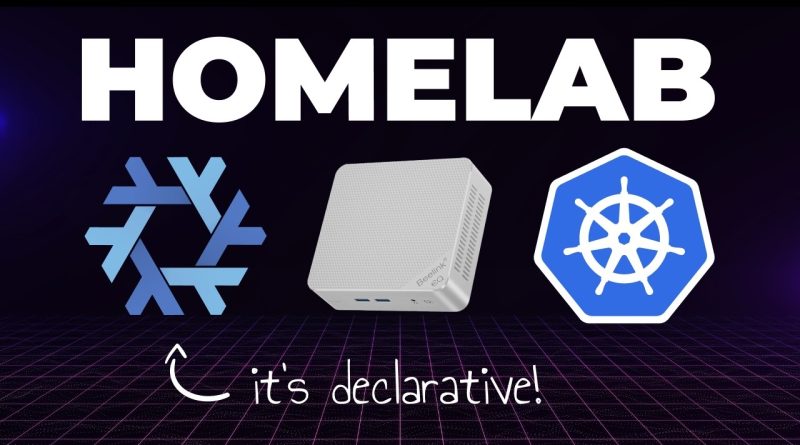

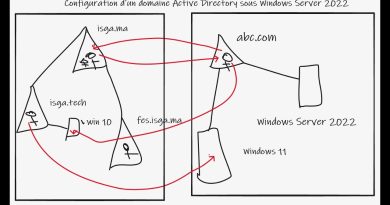

neatly explained, nice setup!
one question – aren't you creating potential bottleneck/inconvenience by using DRAM-less QLC SSD? compromising both performance and lifespan while not really saving much money or power draw?
do you guys think nixos is easier to automate than ubuntu server?… i took the ubuntu server direction with docker…. and i hate ubuntu server…. too many duplicate services, lots of tutorials out of date, and not that easy to script (am i alone or is just me) :(…. i actually the ubuntu server way to move eventually to microk8s
GENIOUS
excellent video! I appreciate your CLI-to-video approach and you cover interesting content.
well I use NixOS and Incus that is a nice solution too
Nice video! It’s nice to see some alternative choices.
You could also check out rancher and harvester. I’m currently building a new homelab with rancher, Traefik (feel the pain), cert-manager, longhorn and metallb.
Wait until you realize what OKD/Openshift and CoreOS is.
I started to go down this rabbit hole of home lab and I love it but I find that I lack enough hands on experience working with network devices and setting up DNS in the private network. Any resources for these would be appreciated.
I didn't understand everything in this video, but it was good to watch, and certainly something to refer back to when i want to learn more about setting up my own home lab. I subscribed to see more videos about this and what you do with this home lab in the future.
great video, but were you able to use longhorn nfs RWX volumes?
i had a *fun time setting up pihole's recursive DNS server via docker on my NAS. in hindsight, recursive dns was a nice to have but not worth it for the extra container instability/troubleshooting during a reboot.
This seems fun, once i move to a bigger place i will definitely try to do something like this
I like your funny words magic man
Good video.
This video is perfect except for there being no chapters
Using k8s is bold move on such tiny amount of hardware. I suppose just to play with it rather then actually using it.
i'm impressed by the clear and concise instructions you give in this video. to be honest, the whole kubernetes with helm with helm charts with helm values with ingresscontroller etc, sounds like a lot of work to setup. it doesn't give me the feeling this setup is stable, but don't really know any details beyond that first look.
It would be interesting to hear about the usual breakage scenario's, and how updates look like.
setting up a homelab is one of the first things I wanna do in my flat once I move, the list of videos about it gets dangerously long :V
Great video. Please how would one go about adding SSL to this setup?
Wait, so are you telling me it would be faster NOT to ssh into the machine, [sudo nano configuration.nix], paste the configuration, save then run [sudo nixos-rebuild switch] and reboot? I imagine the only things that would need changing would be the passwords (for security reasons) and the secrets between the 3 machines. In short I feel like im missing something w/r/t the setup steps.
This seems unnecessarily complicated…
I am thinking about making my own home server bc i like computers. I have no idea what i should do with this though. What are your favorite parts about having a home server? Any coding benefits or quality of life improvements?
This is the first time your channel has been recommended to me, and I subbed before I even watched the video.
so noone's mentioned your sick hyprland rice! not in your dotfiles either! please share! 🙏
Maybe it's been fixed but IME kubernetes absolutely wrecks SSDs (as in rendering them unusable). Would never choose it for a home lab.
i have a plan create my first homelab with lenovo minipc m710 series.
im gonna use that machine to run proxmox ve and deploy 3 ubuntu VMs that will be used by k3s cluster and doing some experiment with gitops.
is that possible to do add that core service like you just do in the video? is my hardware enough to handle that core services?
Great videos btw! i love it
Why no flux or argoCD? Helmfile seems nice but also awfully manual and doesn't really prevent you from doing a dirty k apply.
You could also add Caddy for https certificates so you don't get the red symbol on every server website
Everything is perfect! except for the unfortunate stickers.
Great in-depth and detailed explanation for setting up a cluster from scratch, especially nice that in the end you explained why you needed two additional charts to get the final pieces of the puzzle working. Thanks!
Very nice video. In my opinion there's too much dependency on third party software to set all this up. You can create some bash scripts that would do the same and you own the whole process.
You can use avahi to broadcast hostnames to the network so you can refer to all nodes by their hostname and not have to remember ips.
great video and very informative. is it possible to add timestamp to this video? I might need to come back lots of times to figure them out.
Love your laptop, where did you get it ?
You can just add the hardcoded token as a file in the NixOS config..
Been there, done it.
I would NOT use really small PCs, unless they are Enterprise grade (used, cheap) so you never have to worry about dangling cables.
Noice! I'm gonna build a similar homelab soon.
Did you consider using ArgoCD to spice things up with some GitOps and manage your charts deployment?
The rest of the video was good enough to excuse not saying "i-skuzzy". Took me a second to realize that MetalLB was required for DHCP since its layer 2 and would not be routed in or out of the cluster without an outside relay.
The DNS automation is huge! Thank you.
well, now start using nixos on your main machine as well (if you are not doing it yet)
Nice shoes 😉