TIA Portal: Set IP address of S7 1200/1500 station in user program with T_CONFIG
This video is a small demo on how to set IP address, PROFINET IO device name in the user program by the help of the instruction T_CONFIG.
Used hardware:
– CPU 1214G DC/DC/Rly 6ES7 214-1HG40-0XB0
Used software:
– TIA Portal v15.1
If you find this video useful – thank me, or buy me a coffe :=] https://bmc.link/defacto
Support: https://gogetfunding.com/sharing-is-caring-6/
T_CONFIG
– IN: REQ – with REQ = 1 starts processing of the instruction.
INTERFACE – Hardware identifier of the interface. Can be found in system constants, or device view
CONF_DATA – Pointer to the higher-level structure in configuration data block
– OUT: DONE – Status of completion
BUSY – Progress of operation
ERROR – Error state
STATUS – Detailed error and status information
ERR_LOC – Error location
Sub-field device IP length = 6 bytes (header) + 12 bytes (4 bytes IP address + 4 bytes Subnet + 4 bytes Router) = 18
Sub-field device name length = 6 bytes (header) + n bytes (1 char = 1 byte). Example: mainplc = 6 + 7 (‘m’ + ‘a’ + ‘i’ + ‘n’ + ‘p’ + ‘l’ + ‘c’) = 13
ip address


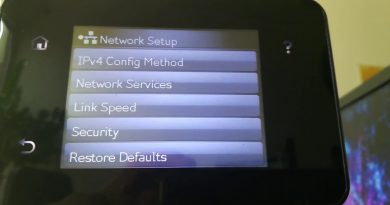

T_CONFIG
– IN: REQ – with REQ = 1 starts processing of the instruction.
INTERFACE – Hardware identifier of the interface. Can be found in system constants, or device view
CONF_DATA – Pointer to the higher-level structure in configuration data block
– OUT: DONE – Status of completion
BUSY – Progress of operation
ERROR – error state
STATUS – Detailed error and status information
ERR_LOC – Error location
Sub-field device IP length = 6 bytes (header) + 12 bytes (4 bytes IP address + 4 bytes Subnet + 4 bytes Router) = 18
Sub-field device name length = 6 bytes (header) + n bytes (1 char = 1 byte). Example: mainplc = 6 + 7 ('m' + 'a' + 'i' + 'n' + 'p' + 'l' + 'c') = 13