Top 10 Best GNOME Extensions For Ubuntu 22.04 [2022 Edition]
Top 10 Best GNOME Extensions For ubuntu 22.04 [2022 Edition]. Must Install GNOME Extensions. We Everyone Know, GNOME has been one of the best desktop environments that provides a graphical user interface for the Linux operating system. It delivers a powerful user experience that is similar to Windows and macOS. But there are a few things that you can do to your gnome desktop to make it more functional. This is where Gnome Extensions comes into the picture. An Extension is a piece of software that helps in customizing or tweaking gnome desktop to the next level. These extensions will help you to install themes, and icons, add fancy app transitions, blur the shell & lot more. All these extensions are free and are very easy to install. Hey guys MY name is KSK ROYal, In this video I am going to show you the top 10 Must Install best gnome extensions for Ubuntu 22.04. You can also use these extensions on any GNOME-based distro like Fedora, Manjaro, Zorin, Pop OS & More.
** READ **
To install Gnome Extensions on Debian Based Distros install a shell extension support.
Type [ sudo apt install gnome-shell-extensions && gnome-tweaks ] inside a terminal app.
Fedora – [ Sudo dnf install gnome-tweaks ] (Gnome-Shell-Extension is already installed in Fedora)
_________________________
** DOWNLOAD LINKS **
_________________________
Open Weather – https://extensions.gnome.org/extension/750/openweather/
Extensions List – https://extensions.gnome.org/extension/3088/extension-list/
CPU Power Manager – https://extensions.gnome.org/extension/945/cpu-power-manager/
ClipBoard Indicator – https://extensions.gnome.org/extension/779/clipboard-indicator/
User Themes – https://extensions.gnome.org/extension/19/user-themes/
Removable Drive Menu – https://extensions.gnome.org/extension/7/removable-drive-menu/
Vitals – https://extensions.gnome.org/extension/1460/vitals/
Net Speed Simplified – https://extensions.gnome.org/extension/3724/net-speed-simplified/
Burn my Windows – https://extensions.gnome.org/extension/4679/burn-my-windows/
Caffeine – https://extensions.gnome.org/extension/517/caffeine/
Blur My Shell – https://extensions.gnome.org/extension/3193/blur-my-shell/
Custom Hot Corners – https://extensions.gnome.org/extension/4167/custom-hot-corners-extended/
GS Connect – https://extensions.gnome.org/extension/1319/gsconnect/
——————————
➡ Previous videos
——————————
Dual Boot Zorin OS & Windows 11 – https://www.youtube.com/watch?v=DISLvhSNtrA
MX Linux For Raspberry Pi 4 – https://www.youtube.com/watch?v=cSlBVkOUhDU
Microsoft New Linux is Here – https://www.youtube.com/watch?v=RfJI2hcD33s&pp=sAQA
Install Android 12 On any Smartphone – https://www.youtube.com/watch?v=2KZkJ1mOaIw&pp=sAQA
Ubuntu 21.10 Brand New Features – https://www.youtube.com/watch?v=PT33OA_ogTA&pp=sAQA
Microsoft Windows 11 Top Features – https://www.youtube.com/watch?v=o2nhRinQSaw&pp=sAQA
Top 10 Best Terminal Apps For Linux – https://www.youtube.com/watch?v=ajigN4nJ8eI
MacBook Pro With Gnome 40 & Fedora 34 – https://www.youtube.com/watch?v=1tnx3B_Rn7U
Install Bpytop On Linux – https://www.youtube.com/watch?v=5dmbNOvioPY
Raspberry Pi 4 USB Boot – https://www.youtube.com/watch?v=LTMR-vPC9yM
Install Gnome 40 On Ubuntu – https://www.youtube.com/watch?v=nrNy1Ws4i1M
Best Linux Distros For Windows Users – https://www.youtube.com/watch?v=uRnmgxZiYKs
Dual boot Windows 10 & Pop OS – https://www.youtube.com/watch?v=hbzCSjlbInY
Linux Mint Vs Ubuntu Ultimate Speed Test – https://www.youtube.com/watch?v=bTx0HNXD_Jc
Gnome 40 Full Feature List – https://www.youtube.com/watch?v=bW9VUIlt61A
——————————
➡ More Videos
——————————
How to Install Windows 11 on Unsupported PC
How to clean install windows 11 on any PC
How to install Windows 11 On VMWare Workstation Player
How to install Windows 11 On External Drive
Replace Windows 11 With Zorin OS 11 . Best Windows 11 Alternative OS ?
Best Linux Distros For Windows 11 Users ?
——————————
| 🅛🅘🅚🅔 |
| 🅢🅗🅐🅡🅔. |
| 🅢🅤🅑🅢🅒🅡🅘🅑🅔 |
——————————
© KSK ROYAL
Mere Sai
ubuntu
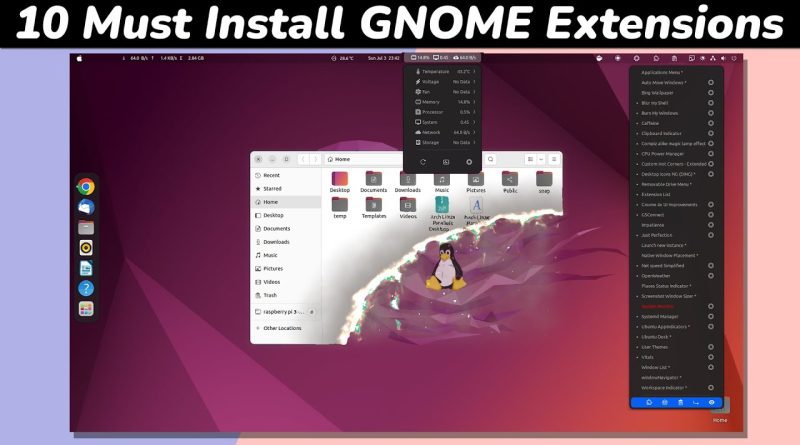


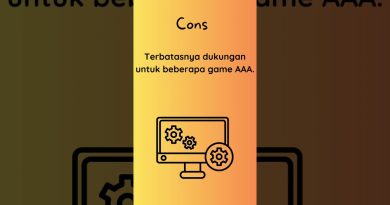
Hi.:) My .themes folder is empty. What do i have to do?:/
Wow! thank you!
Its doesn't work😢…
¿Y MENU GLOBAL…?..EL MAS IMPORTANTE…!!!
Bro you are Indian, how did you get this American accent lol
11:13 how to get that app minimize aimation?
I liked all of the extensions but i didn't like these funky fire minimize maximize extension.. I like to keep things in the middle, functional and beautiful, these fire minimize maximize are kinda childish, thanks for the video, ❤
Is it really worthy
How much it effects on cpu usage and ram??
Can someone please explain to me how to have this start menu on top right? Mine is totally different. 🙁
on 3:19 you open a window. no idea how because the zoomed screen doesn't show where you clicked to open it. I wasn't able to find it at all. I subscribed to 3 different websites to get the api keys for my city, It never worked. let's see if the other extensions work, thanks though, the video seems neat
you're awesome! thank you!
Great info great work
Love Your Videos <3
great extensions!
How you added that app min max animation?? it's so cool
For all this work I would rather install PoPOS
Can I install in kubuntu?
thanks for making the video
Thanks mate o
6:21 what's this monitoring app?