TP-Link Archer IP Address Reservation Settings (Give Permanent IP Address)
IP Address Reservation | Give Permanent IP Address (Wired/Wireless)
When you specify a reserved IP address for any wired / wireless device in the local network of router, that wired / wireless devices will always receive the same IP address each time when it connects the DHCP server of your router. If there are some devices in the local network that require permanent IP addresses. You can reserve a permanent IP address to any wired / wireless devices by using MAC address of devices like some smart home devices, printer, range extender etc..
* I recommend to take a configuration backup before made any changes.
Visit my Channel:- https://www.youtube.com/c/AGTinfo2U
Errorrr???
Your Router not connecting to the internet???? watch video..
Any Router setup as wired range extender/repeater (DSL / ADSL router):-
*Buy it from amazon
TP-Link Archer C1200 Gigabit Wireless Wi-Fi Router:- https://amzn.to/2XLy4oV
TP-Link Archer C7 AC1750 Dual Band Gigabit Wireless:- https://amzn.to/3cBF1gk
TP-LINK TL-WR940N *Budget Home Router:- https://amzn.to/2MDcWdR
***TP-Link Archer dual band All Settings Videos***
1) TP-Link Archer Router Internet connection & Wireless network setup (Static / PPPoE):- https://youtu.be/73bYYWbcgBo
2) TP-Link Archer Router Setup As Wired Repeater Easy Setup:- https://youtu.be/Zp-I0_ABqXY
3) TP-Link Archer Router 5 Basic security settings (time synchronization from internet):- https://youtu.be/F8JbjTrZgLw
4) TP-Link Archer Router USB Drive Sharing and Security Settings (ROUTER USB SHARE):- https://youtu.be/M5pm6kV8j1c
5) TP-Link Archer Router Access Control settings (Allow or Block users):- https://youtu.be/6Abv_c0fBck
6) TP-Link Archer Configuration Backup | Reset | Restore Settings:-
TP-Link Archer Router dual band all video PlayList:- https://www.youtube.com/playlist?list=PLVDfTZrOdJzTy5y2LkMSbr3JofqTaBJmC
@Watch more videos
ASUS Router All Settings Playlist:-
D-Link Router All Settings Playlist:-
TP-Link Router All Settings Playlist:-
Mi Router All Settings PlayList:-
Mercusys Router All Settings Playlist:-
Tenda Router Settings Playlist:-
Watch More Video:-
TP-Link PharOS CPE Configuration all Videos:-
Ubiquiti M5 / M2 Devices Configuration all Videos:-
Subscribe for Latest Update
Thank You For Watching…
ip address
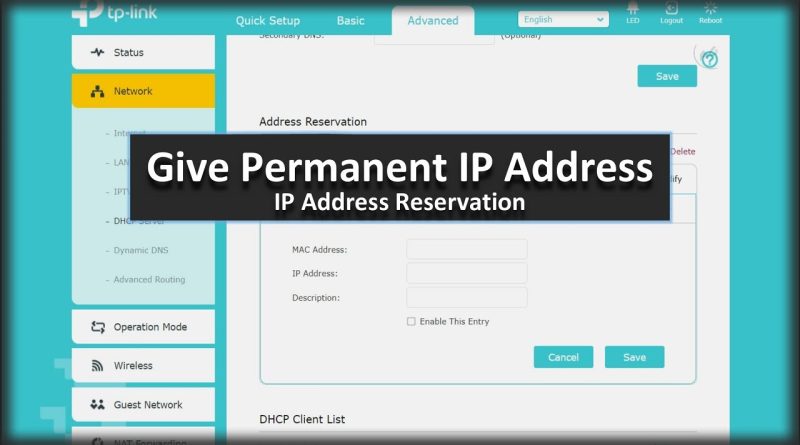



I done your 500 like
Thank you very much my dear friend, I hope that everything that helps you will be returned to you multiplied by 10, since you have helped me more than you can imagine, much greetings!!
tnx
I don't have DHCP listed in the menu… any suggestions?
Haloo, idiots ! Is it nessary to fill the wold with shit "music. Silnece is gold !
Awesome, thanks alot. Short and simple video with nice music! Keep up the good work bruddha!
Very informative
cuantas direcciones puedo reservar en modelo Archer 20, 850N y ER605 omada?
When you reboot your router, won't you lose all the settings?
Thank you very much! Bang on and to the point.
Thank You AGTinto2U
Is this setting up a static ip ? If so thank you, I have one question I’m setting up my Xbox. It has its own IP do i reserve the IP displayed on the Xbox ?
Thank you!
Thank you
Great video! Short, clear! This is second time today i came across your content.
Thanks used this as a base guide to do the same on a tp link vr2800
This type of router how to block ip address please make video
Idk can someone help me? i have router my pc is pluged on cabel with the router, and i cant change my public ip its always same what i should to do?
Do you know how many DHCP reservations are you allowed to do?
Some routers are limiting you to 20 which I find unuseful. They do not seem to mention it in the documentation either.
Make video please mobil verso.।!! Ples broo
Thank you. Perfect video. I wish more people would produce end results like this.
Thanks, I wanted to set a Static IP for a Cat 5 wired IP Cam. The Video info provided worked great.