Transfer your data wirelessly without cable | New trick 2024 | ftp server#windows10 #datatransfer
In this tutorial, learn how to effortlessly transfer data wirelessly without the hassle of cables by setting up your own FTP (File Transfer Protocol) server. FTP servers are an efficient way to share files between devices within the same network or over the internet, making them perfect for home or office use.
In this step-by-step guide, we’ll walk you through the process of setting up an FTP server on your preferred operating system, whether it’s Windows, macOS, or Linux. You’ll discover how to configure your FTP server software, create user accounts with specific permissions, and ensure secure access to your files.
By the end of this video, you’ll be equipped with the knowledge to seamlessly transfer files between your devices using FTP, eliminating the need for cumbersome cables and simplifying your workflow. Say goodbye to tangled wires and hello to convenient wireless data transfer with your very own FTP server!
Don’t forget to like, share, and subscribe for more tech tutorials and tips! Let’s dive into the world of wireless file transfer together
by TECH DEVISER ALPHA
linux ftp server

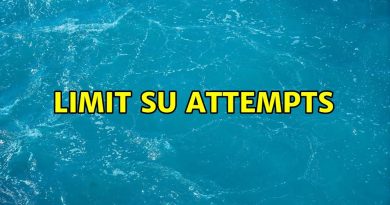


Bhai pc ke liye bhi nearby share aagya hai 😊
Ise acha near by share hai😂
Thank you, I was using Edge drop and some other applications to do it 😅. But this one is really helpful.
Or is tarh se apka deta hack ho jayenga😂
instructions unclear. cable fekne ke baad abb mai apna phone charge nhi kr pa rha hu🙂