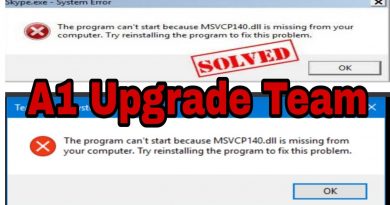Troubleshoot your Surface pen
The Surface Pen is great when it works. But what if yours doesn’t? In this video, we share what worked for our customers when faced with some of the most common Surface pen issues. They could work for you too!
Here’s some quick links for you to jump into:
0:30 Check Pen Tip
0:43 Windows Updates / Reboot
0:56 Check Battery
1:19 Try another pen
1:39 Bluetooth paring for eraser button functions
2:10 Why surface pens fail
2:40 Eraser malfunction
2:49 Pen tip stops working
3:10 Broken Pen Tips
If none of our tips worked for you, don’t give up yet. Check out this link for more potential solutions: https://support.microsoft.com/en-us/help/4023523/surface-troubleshoot-microsoft-surface-pen
how to repair windows 7