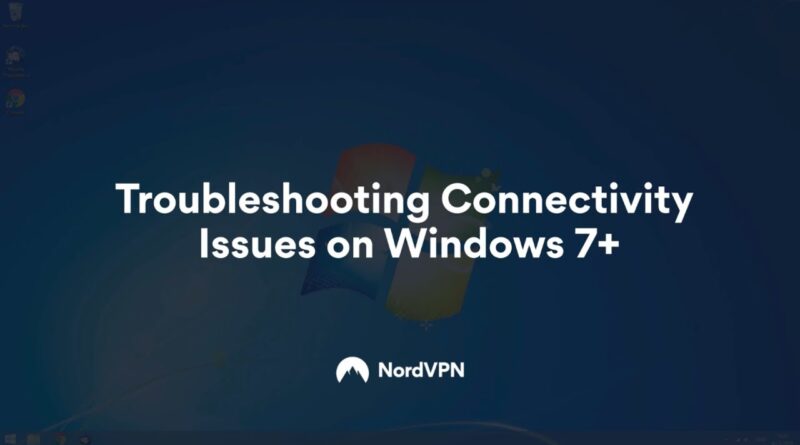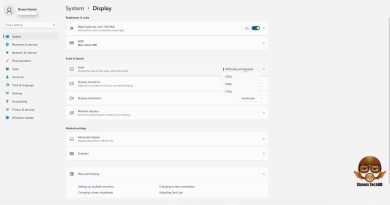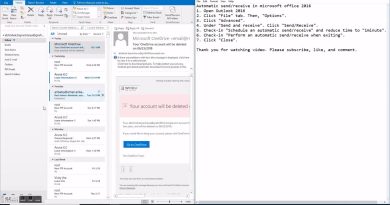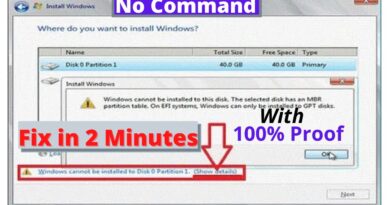Troubleshooting Connectivity on Windows 7+ I NordVPN
Get a special NordVPN deal here: https://nordvpn.com/special/youtube/
There may be many different factors that could cause connection issues on your device, such as various applications, network configurations, corrupt adapters or incorrect application configuration. Therefore, there are various approaches to tackling this issue.
1. First of all, check if your VPN account has no issues. To do that, go to nordvpn.com, click on My Account in the navigation bar at the top and log into your account.
2. If you see that your subscription is active and your last payment was successful, that means your account is not the issue. Otherwise, contact our support by clicking on the floating widget at the bottom of the page or via email at support@nordvpn.com.
3. The next step would be to try and fix any issues you may have with your NordVPN application. One of the possible ways to fix an issue of this type would be resetting your application configuration using our Diagnostics tool:
3.1. Open our application and go to Settings tab.
3.2. Scroll down the Settings list, click on the Show Advanced Settings option and select “I know what I am doing.”
3.3. Scroll down to the Diagnostics section and click Run Diagnostics Tool.
3.4. In the opened window select Reset NordVPN and wait for the process to complete.
4. If you are still having connection issues after that, try restarting the TAP driver used to manage the VPN connection on your machine:
4.1. Click on Start and go to the Control Panel.
4.2.Go to Network and Internet – Network and Sharing Center and select Change Adapter Settings on the left part of the window.
4.3. Find the adapter that has “TAP NordVPN Windows Adapter” written under its name, right-click on it and disable it. Then, right-click again and enable it.
4.4. Try to connect again.
5. One last thing you should try is flushing your network stack from some hanging configurations.:
5.1. Click on Start, type “cmd” in the search bar and hit Enter.
5.2 The elevated command line window will open. Type the commands listed below into the command line window one by one:
ipconfig /release
ipconfig /flushdns
ipconfig /renew
netsh winsock reset
netsh interface ipv4 reset
netsh interface ipv6 reset
netsh winsock reset catalog
netsh int ipv4 reset reset.log
netsh int ipv6 reset reset.log
5.3. Afterwards, please restart your computer and check if the issue still persists.
Get a special NordVPN deal here: https://nordvpn.com/special/youtube/
how to repair windows 7