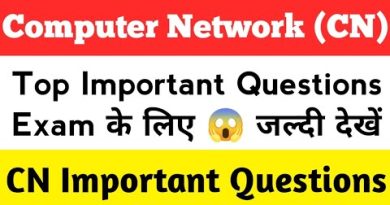Troubleshooting with Wireshark – Analyzing Slow Web Servers
In this video, we learn how to use the http.time filter in Wireshark to quickly identify slow application response time from web servers. This filter can be added as a button in the Wireshark profile.
Like/Share/Subscribe for more Wireshark content!
———————-FREE ON DEMAND TRAINING ——————————-
Learn some new Wireshark tricks with my hands-on courses on Pluralsight.
Check out the free 10-Day Trial so you can watch them all. Just hit one of the links below.
Getting Started with Wireshark (Intro Course) – http://bit.ly/wiresharkprotocols
Foundational TCP with Wireshark – http://bit.ly/wiresharktcp
Mastering TCP with Wireshark – http://bit.ly/mastertcp
Troubleshooting Slow Networks with Wireshark – http://bit.ly/wiresharktshoot
Visualizing Network Traffic with Wireshark – http://bit.ly/wiresharkgraphs
——————- Essential TCP/IP Book for Analysts——————————
TCP/IP Illustrated, Volume 1: The Protocols (2nd Edition)
https://amzn.to/32l6Czg
———————— Books for Wireshark Beginners ——————
https://amzn.to/3jeu349 – Practical Packet Analysis (Chris Sanders)
https://amzn.to/3gnhtgZ – Wireshark 101: Essential Skills (Laura Chappell)
https://amzn.to/2CVavSR – Learn Wireshark (Lisa Bock)
——————-LIVE WIRESHARK TRAINING ————————
Open enrollment Wireshark Course – Network Analysis Fundamentals – Two Days Remote via Zoom.
Check it out here – http://bit.ly/wiresharkintro
————— Trace File Analysis Services ———————–
Got packet problems that you need help digging into?
by Chris Greer
linux http server