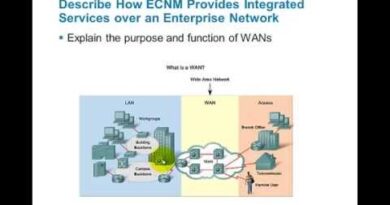TrueNAS – How to Configure A Static IP Address on TrueNAS
TrueNAS – How to Configure or Change A Static IP Address on TrueNAS
🔸 Read more 👉 https://totatca.com
📌 TrueNAS tutorials
👉 TrueNAS – How to Create Storage Pool on TrueNAS: https://youtu.be/7qfV3F9-8Fk
👉 TrueNAS – Configure A Static IP Address on TrueNAS: https://youtu.be/HARDBKkP4nY
👉 How to Install TrueNAS SCALE on VMware Workstation: https://youtu.be/ft0eOCkcTEg
👉 How to Install TrueNAS CORE on VMware Workstation: https://youtu.be/qzGQwhHKttE
In this video, we will explore the process of setting up a static IP address on the TrueNAS operating system. This is essential for optimizing network management and ensuring stability when connecting to your storage system.
Switching from a dynamic IP address to a static IP address brings several benefits. For TrueNAS, using a static IP address ensures a stable connection and facilitates network management. You gain more control over how the system is identified in the network, reducing the risks associated with automatic IP address changes.
Let’s dive into the step-by-step process through the detailed guide in the video. Don’t forget to subscribe to the channel to stay updated on other helpful tutorials about TrueNAS and various technology topics. Let’s get started!
ip address