TrueNAS Scale Share Your Files with SMB – SO EASY!
Set up a network share with TrueNas Scale and finally get using that extra drive space and storage over your network! File sharing really is this easy.
SUBSCRIBE:
📈 http://www.youtube.com/c/TechworksOnline?sub_confirmation=1
Visit the Techworks Website:
👀✔ https://mytechworks.online/
by Techworks
linux ftp server
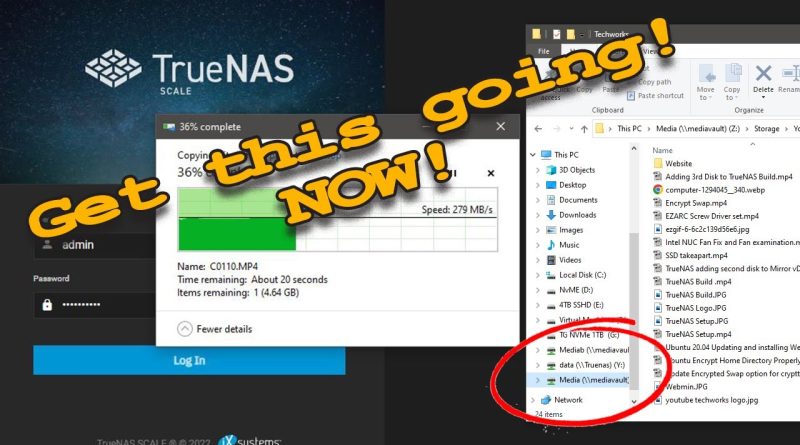



Thank you!
When you "Add User" does this name and password have to mach your windows credentials?
I have added the share to windows so I can now view the network folder but I cannot write to it by adding folder.
The TrueNAS ACL is correct, the "local_user" has read write permissions, the only thing I can see is that on Windows the Folder properties/security "local_user" does not have these permissions and I cannot change them?
Does that matter? Is this common issue?
On the weekend I will start again, with fresh set-up.
Thanks
Best TrueNAS tutorial on Youtube. Thanks!
Love your videos, I watched all in your truenas list.
Would you mind doing some more?
I'd like to know use cases for "sync" datasets and how that works. You mention this a bit in your virtualization video but are there other use cases to use sync?
I'd also like to know how you'd add a ftp server to existing pool/vdev?
And last I'm still trying to understand what exactly are the differences between pool/vdev/datasets. Since you can create datasets within datasets. And I've not seen you create multiple pools or vdevs in one video.
Thank you! Your videos have been so helpful in me understanding more about this system.
Thanks for the great info!!
Top Man
You made so easy, like a child walk
Thanks a million 💪👍
Thanks!
woundering if your able to help me in my situation. i had built this truenas back in 2019 and had it up and running. i recently tried to access my file after so many yrs of being off and know having problems getting my files. im logged into truenas but cant access my network
if you know how to help in this situation. thank
Hello, I have some problem….. I am using a stationary windows 11 machine, and I can access and read, write, delete, create my share.
My share is on proxmox, that running truenas-scale in a VM, for some reason, I can not access my smb share via debian VM or ubuntu VM, I can only access via my windows machine, how is that possible? On debian or ubuntu VM: I can see my truenas server, and when I click on it, a popup is on screen, telling me to put in username, domain, and password…. Here I am using the same username as I did in my windows machine to connect to this share, and for domain, I use WORKGROUP (have try local to), and password, I am using the same password as I do when log in to the same share from my windows machine….. Now the popup say: Unable to access location – Failed to retrive share list from server: Invalid argument.
Now, how can I fix that? And why is it only the vm machine with linux that can not connect to my share, but it all works fine from my windows machine?
The UI for TrueNAS SCALE 23.10.2 and everything in this video is not working. Can you please remake this video using TrueNAS SCALE 23.10.2?
Truenas is a real PITA to configure, but it work very well after that
TYVM!!!
thanks top instruction greetings from the Nederlands
You are not using any presets? why not? which one are usually used?
Super video! Merci
Really appreciate you taking the time to do this video
Thanks a lot 😊
This was extremely clear and straightforward. I struggled with other tutorials that went faster than this one because they didn't lay out as may details as I needed as a beginner. Thank you so much for making this tutorial.
Great guide, helps a lot!
I think is screwed this up when I set it up originally and can't reverse what I have done. I still have the root account so can access the web interface is there any way I reset all and start again without losing my data?
What a ball-ache! Why does setting up an appliance OS have to be so darn opaque? What's the quote? "You had one job."
Having installed TrueNAS as a VM on my ESXi server to test it out (yes, I'm fairly computer savvy) I couldn't work out how to get it to do it's most basic task… the usual frustrating look though on-line documentation and forum posts later and I'm non-the-wiser. So I followed this excellent video to the letter and… "You do not have permission to access…" I guess TrueNAS isn't for me.*
*Bye, bye TrueNAS VM. I didn't know you long and you sharn't be missed. Back to my previous solution: A dietpi VM running CASAOS with some direct editing of config files and Docker running on top – Oh how I detest all forms of Linux and it's nonsense.
Great vid. But what was that disgusting bye at the end?
Now how do I access this share in Debian?
is this lan only? Or can i share it with my Family on different networks? If not is there a different OS to use? THX
Great video! thanks! is there a way I can give access to one user for both a shared folder and also his own personal folder?
useful
l did everything you said but can’t get this to work on my iMac running Mojave username and password don’t work even open access can’t log into share file Thanks Any ideas
New Sub…Detroit, MI….
Didn't wanna Like the Video… You had 313 Likes LOL
Well done Sir!
Thank you for this easy to follow setup guide!
Can everyone login with the same user simultaneously or do I have to make separate user accounts for each user (the NAS is only going to be used by my family so I don't need the feature to lock out individual users or different permissions).
What???
His boot 👢🥾 disk is 5 times larger than his data storage disk?
Gosh! He won't be able to store very much on this network attached storage server. It would be more usual to see four 8 TEBIBYTE devices, not four that are 1000 times smaller.
😮
Server Message Block is adopted by Windows OS, but it's not Windows file sharing.
IBM created Server Message Block for IBM mainframes long before little ole' Windows came along in the mid-1990s.
Nice tutorial.
However, was the presenter / narrator even aware that by selecting Server Message Block type of share, his case sensitivity selection changed automatically to INSENSITIVE, after he talked so much about selecting it to be SENSITIVE case?
Does he know???
Thank you Sooooo Much, Top Notch Video👍👍😎😎👍👍
Thank you very much for the excellent tutorial, it was of great help to me. 👍