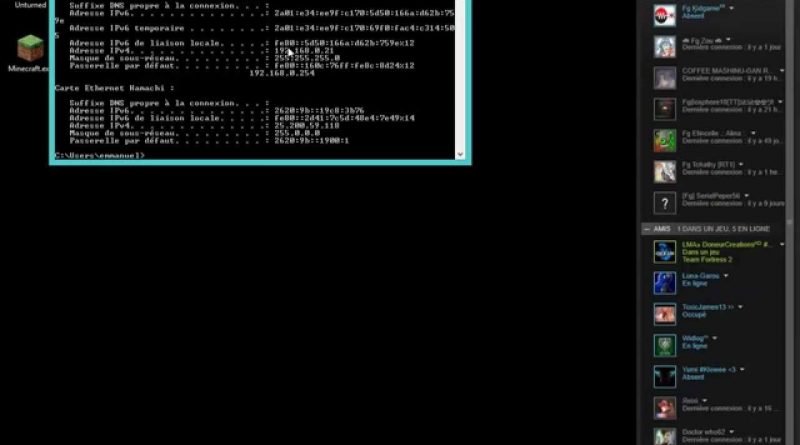[Tuto] Voir / Connaitre son adresse Ipv4
Les commandes à faire pour le tuto ( WINDOWS )
Windows + r, dans la petite fenètre en bas à gauche vous marquer : cmd et ca va vous ouvrir un sorte de console noir, écrivez dedans : ipconfig et regardez “Adresse ipv 4”
Voilà tout, n’hésitez pas à laisser un pouce vert et un commentaire si ca vous à plus 😉
ipv4