[Tutorial] How to install and run Xenia on Linux
Xenia Discord: https://discord.gg/Q9mxZf9
Xenia Download: https://xenia.jp/download/
Follow me via these links:
Facebook: https://www.facebook.com/xander.tetley
Steam: http://steamcommunity.com/profiles/76561198071799455/
Twitch: https://www.twitch.tv/zolakluke
Twitter: https://twitter.com/XanderTetley
Discord: https://discord.gg/nfhpHnq
Support me on Patreon: https://www.patreon.com/ZolaKluke
Music links are below ▼▼▼▼
Intro song: deadmau5 – Sometimes Things Get, Whatever
Song 1: https://www.youtube.com/watch?v=jlq2ro6gZgY
Song 2: https://youtu.be/zN5HdLIIEAE?t=3018
Song 3: https://www.youtube.com/watch?v=Fv1Nv0HD1Tw
Outro Song: Marshmello – Alone
by ZolaKluke
linux download
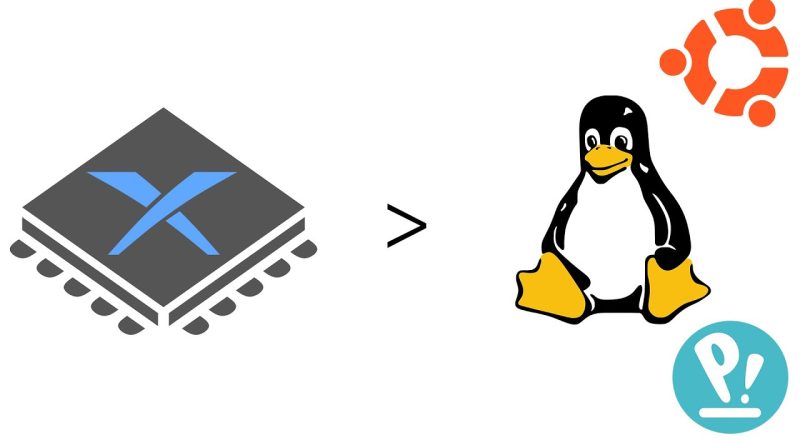



CURRENT BUILDS OF XENIA DO WORK UNDER WINE, make sure you follow the whole video OTHERWISE YOU MIGHT MISS SOMETHING!!!!
does this work on linux mint 21.2?
ok so originally it didint work for me but for some reason it was lutris that was the problem all i had to do was open the .exe file instead of launching it thru lutris.
and 3 years late now you can just download it, add it as a none steam game, turn on compatibility and choose Proton Experamental and it runs the games portion is where its still iffy sadly.
0:32 "Tight Sounding: Free S*x Toy P*rn Video 3d". 🤨📸
one problem, wine says xenia is launching but it doesnt launch (it gave me two error messages before that and now it just doesnt launch) could someone please help me with this issue plz?
whenever i press play it opens then immediately closes what do i do
Use bottles
@ZolaKluke its February in 2023, ima try this on Steam Deck but Idon't know if it will work. Not sure if you plan to get a Deck but id love to see an update on this method on Steam OS if you get the chance. Thx
Hey! I tried it, but untill i poste the file direction in, lutris dont start the exe. Its start like a window that shows me the folder of xenia. What did i wrong?^^
Do you HAVE to run this in desktop mode? I added to my steam library but when i boot xenia in game mode i get a black screen but no option to select file. I do actually get a small white file button in top left if i hit start button but i can "click" or tap it to select roms.
Would this work on Steamdeck?
Here in the future with Ubuntu 22.04 lol. first time watching this video and man you made this so easy step by step. I highly appreciate this. Thank You.
Thoughts on working on the Steam Deck? I'll give it a shot sometime this weekend if I have the time!
On steam deck (trying to install Xenia Canary), it installs all good, and starts it up, but it doesnt give a launcher file… like a .exe to start it up again…
It doesnt "finish" the installation process, it starts it and then just waits… I close xenia, failed installation>launching it back doesnt work
How do you download the games?
IF ANYONE IS GETTING THE ERROR FOR THE LUTRIS FILE PLEASE READ FOR SOLUTION! (STEAM DECK)
Paste this into konsole.
flatpak install flathub org.gnome.Platform.Compat.i386 org.freedesktop.Platform.GL32.default org.freedesktop.Platform.GL.default
Then its going to ask you 4 questions. PICK THE MOST RECENT EDITION!
So in my case I did. 6, 3, 3, Y
This solved my issue. I hope this helped!
This doesn't work for me. I download master, I put it in the folder, I make Portable.txt, I go to Lutris, and I click add game. Then I use add locally installed game, leave the default settings, and try to run Xenia. But it opens a window, then immediately closes. Any advice? (Pop!_OS 22.04)
I wish I could get this working.
thx it work
it doesnt run games