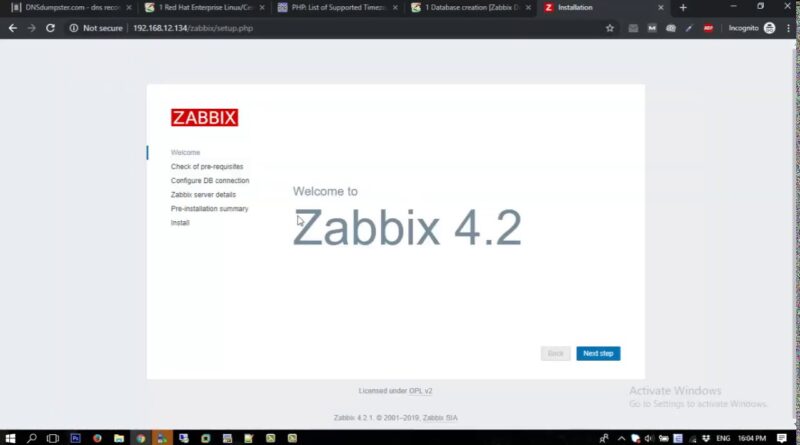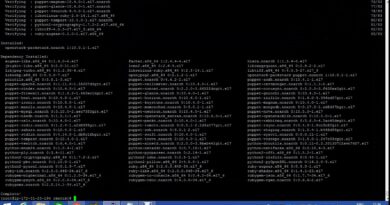Tutorial Install zabbix server and Configuration zabbix server on centos 7
Tutorial how to install and Configuration zabbix server on centos 7
https://www.zabbix.com/documentation/4.2/manual/installation/install_from_packages/rhel_centos#zabbix_frontend_and_server_on_rhel_6
ip centos7: 192.168.12.134
yum -y install yum-utils
have provide yum-config-manager: command not found
Install Mariadb
vi /etc/yum.repos.d/MariaDB.repo
[mariadb]
name = MariaDB
baseurl = http://yum.mariadb.org/10.1/rhel7-amd64
gpgkey=https://yum.mariadb.org/RPM-GPG-KEY-MariaDB
gpgcheck=1
yum install MariaDB-server MariaDB-client -y
systemctl start mariadb
systemctl enable mariadb
systemctl status mariadb
mysql_secure_installation
grant all privileges on zabbix.* to zabbix@localhost identified by ‘password’;
grant all privileges on zabbix.* to zabbix@’%’ identified by ‘password’;
Import database
zcat /usr/share/doc/zabbix-server-mysql*/create.sql.gz | mysql -uzabbix -p zabbix
Disable selinux
SELinux status: disabled
Install zabbix agent
Thanks for watching my video
Next video i have tutorial add alert telegram
centos 7