[Tutorial Video] How to Install Windows Server 2019 using IPMI or KVM
A complete guide about how to install Windows Server 2019 Essentials (evaluation copy) on it.
__________________________________________________
What is IPMI/KVM?
The Intelligent Platform Management Interface (IPMI) is a set of computer interface specifications for an autonomous computer subsystem that provides management and monitoring capabilities independently of the host system’s CPU, firmware (BIOS or UEFI) and operating system. IPMI defines a set of interfaces used by system administrators for out-of-band management of computer systems and monitoring of their operation. For example, IPMI provides a way to manage a computer that may be powered off or otherwise unresponsive by using a network connection to the hardware rather than to an operating system or login shell. Another use case may be installing a custom operating system remotely. Without IPMI, installing a custom operating system may require an administrator to be physically present near the computer, insert a DVD or a USB flash drive containing the OS installer and complete the installation process using a monitor and a keyboard. Using IPMI, an administrator can mount an ISO image, simulate an installer DVD, and perform the installation remotely.
More info: https://en.wikipedia.org/wiki/Intelligent_Platform_Management_Interface
__________________________________________________
Requirements:
1) A dedicated server with IPMI Access enabled
2) Google Chrome Browser
3) Java must be Installed on your machine
4) Good Internet speed
__________________________________________________
Follow the Tutorial from my GitHub repository: https://github.com/mediabots/Install-Windows-Server-through-IPMI-KVM/
windows server


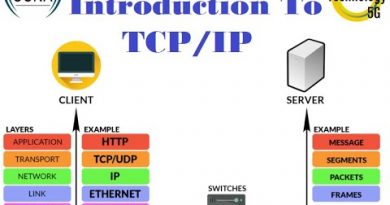

It didnt work, what do u think ? Also, i prefer oneprovider too but i tried with windows server and windows pro etc didnt work.
it works, great !!! thank you very much 💯
Everything works great, many thanks for this.
I have a quick question, when I reboot the server I have to start an IPMI session, then go into the boot menu and select windows. Can you tell me how to get it boot default into windows please.
It looks like your server is exposed to everyone on the Internet…
nice thanks, so Is compatible with IPMI IDRAC?
This is so useless. The entire point of IPMI is to access a server WITHOUT an operating system in it yet.
greate bro thanks
Thank you very much for this great video
Would it not need any drivers? Virito?
100500 likes!
Hello I dont have supermicro but this https://tty.online.net. How to do?
i get a url https://tty.online.net/?arg=username&arg=xxxxxxxxxxxxxxxxxxxxxxxx in ipmi page with login and pswd null , how to connect to it
great video i had to Request IPMI Session but it opens a support ticket :/
I just noticed that my atom C2350 does not support ipmi with virtual media. It has "ipmi" section but it launches into a commant based tool and just noticed that my Atom C2750 actually does. So i will be installing windows when it is ready 🙂
2x1Téra = 2téra > raid0 ? and the final topic machine windows 930go ? what ?
Thank you for the tutorial. Could you please tell me after the F11 invoking the boot menu I get a screen to enter a password. And the password for the IPMI session is not working.
Hii dude can u plz tell how to do install windows 2019 in linux vps bcoz most people have there own linux vps they dont want to buy from oneprovider.