Ubuntu 22.04 LTS – Full Installation Walkthrough
With the release of Ubuntu 22.04 LTS “Jammy Jellyfish”, we have an updated desktop experience with custom features, and long-term support for three years. In this video, we’ll take a look at the installation process. Nothing much has changed in the installer, but if you haven’t seen what the process looks like yet, then this video is for you.
# Video-specific Links
– Check out the LearnLinuxTV full review of Ubuntu 22.04 LTS here ➜ https://linux.video/ubuntu-jammy-review
– Download Ubuntu 22.04 LTS ➜ https://ubuntu.com/download/desktop
🐧 Visit the official LearnLinuxTV forums and hang out with fellow Penguins ➜ https://community.learnlinux.tv
Check out Jay’s latest book. Covers Ubuntu 22.04!
– Mastering Ubuntu Server, 4th Edition ➜ https://ubuntuserverbook.com
SUPPORT LEARN LINUX TV
Note: Commission may be earned for any and all links presented here.
– Set up your own cloud server with Akamai Connected Cloud ➜ https://learnlinux.link/akamai
– Support me on Patreon and get early access to new content! ➜ https://learnlinux.link/patron
– Check out jay’s latest book, Mastering Ubuntu Server 3rd Edition ➜ http://ubuntuserverbook.com
– Affiliate store for Linux compatible hardware/accessories ➜ https://learnlinux.link/amazon
– Check out the Tiny Pilot KVM for your Homelab ➜ https://learnlinux.link/tinypilot
*Recommended stand-alone videos from Learn Linux TV*
• How to create a bootable flash drive for installing Linux ➜ https://linux.video/flash-usb
• Installing an operating system for Raspberry Pi ➜ https://linux.video/pi-imager
• Understanding Linux permissions ➜ https://linux.video/perms
• Essential tweaks for ALL Linux Servers ➜ https://linux.video/all-servers
*Stand-Alone Tutorials*
• OpenSSH Guide ➜ https://linux.video/ssh
• How to better secure OpenSSH ➜ https://linux.video/secure-ssh
• 10 Linux Terminal Tips and Tricks to Enhance Your Workflow ➜ https://linux.video/cli-tricks-1
• Over 15 Terminal Tricks You Should Learn ➜ https://linux.video/cli-tricks-2
*Recommended Courses from Learn Linux TV*
• Get up to speed with managing an OpenStack Cloud ➜ https://linux.video/openstack
• Learn how to write your own Bash Scripts ➜ https://linux.video/bash
• Install, configure, and maintain a Proxmox VE Cluster ➜ https://linux.video/pve
• Automate tedious setup jobs by learning Ansible ➜ https://linux.video/ansible
• Learn how to exit vim (and use it too) ➜ https://linux.video/vim
*Linux-related Podcasts*
• Enterprise Linux Security ➜ https://enterpriselinuxsecurity.show
• The Homelab Show ➜ https://thehomelab.show
*Fun Linux-related Projects*
• Run your own Gitlab CE Server ➜ https://linux.video/gitlab
• Build a Kubernetes Cluster on Proxmox ➜ https://linux.video/pve-k8s
• Set up your own Nextcloud Server ➜ https://linux.video/nextcloud
*Official Learn Linux TV Sites*
• Main site ➜ https://www.learnlinux.tv
• Community ➜ https://community.learnlinux.tv
*FAQ*
• Which distro do I use? ➜ https://learnlinux.link/mydistro
• My recording gear (commissions earned) ➜ https://learnlinux.link/recording-stuff
Disclaimer: LearnLinuxTV provides technical content on YouTube that will hopefully be helpful to you and teach you something new. However, this content is provided without any warranty (expressed or implied). LearnLinuxTV is not responsible for any damages that may arise from any use of this content. The viewer is expected to follow best judgement and to make his/her/their best decisions while working with production or non-production systems and hardware.
#Ubuntu #learnlinux #Linux
ubuntu



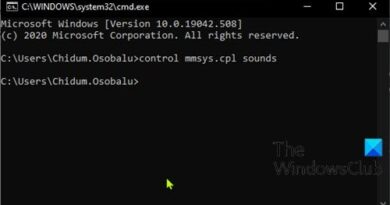
that wifi video link didn't work
thank you – this was so detailed and helpful.
How do I remove the installation medium
If i choose erase disk Is it only wiped out my C drive or whole of my hard disk?
In my case the blinking dash on the top left corner it's going for ever , Any idea what I'm doing wrong?
mine freezes every time i try to reinstall or erase the disk i dont know what to do anymore
Thank you so much👍
A very important part which you excluded: how you manage to get to the boot menu?
Good video, greetings from Ecuador, South America
thanks for mentioning to check the third-party software installation. i didnt check this last time and my boot failed because of it. THNX!!!!
Thank you for this excellent video.
for some reason I got installation problem when I try put some directory at different partitions like /home or /usr where I never have the problem on 16.04 through 20.04.
In the end I set them up after installation on my nvme is over
Hi
I just bought a used Thinkpad T470s. I noticed that it's not on the Ubuntu list of certified laptops list. Should I still attempt to install Ubuntu? Thanks all
Why do none of these installation walkthrough show how much disk space the installation will take!!!!!!!!!!!!!!!!!!!!!!!!!!!!!!!1
during Ubuntu installation my cursor gets stuck and i was unable to install it….please reply how can I solve this problem
Ubuntu 22.04 LTS Awesome
How you had already Ubuntu and needed to install Ubuntu the same version though? Also how can they provide support for free (LTS or Long Tine Support).?
You helped me a lot. Thanks you
how do you actually record that if you are out of windows and not even in ubuntu but instead in the installation process? what is the trick to achieve that?
I have an I3 CPU with 12 GB RAM, ist this enough for good performance? Thanks ! 🙂