Ubuntu 22.04 LTS GNOME Touchscreen Keyboard
The GNOME Desktop Environment is one of the best Linux Desktop Environments for 2 in 1 Touchscreen Devices. It has an inbuilt onscreen keyboard that can be enabled from the Accessibility Menu in settings. In theory this onscreen keyboard should automatically populate when pressing into a text input field. The touch keyboard autopopulates when pressing into the search box in Settings and Files.
The touch keyboard does not work correctly in the address bar and search box in browsers where is far more likely to be used. It works sometimes in Firefox but never in Chromium (or Google Chrome which is of course Chromium based).
There is also no inbuilt solution to add a Touch Keyboard button to the address bar like there is for example on Windows on the Taskbar.
Fortunately we can install GNOME Extensions and install the improved osk extension by NickShmyrev. Then we can configure this extension to Show the statusbar icon and we can also select the option to ignore touch-input giving you the flexibility to invoke the onscreen keyboard by pressing or clicking this button with the mouse.
The improved osk is better than the original but still lacking behind the onscreen keyboard with Mathematical symbols and Greek letters available in Windows 11.
#touchscreen #ubuntu #keyboard
ubuntu



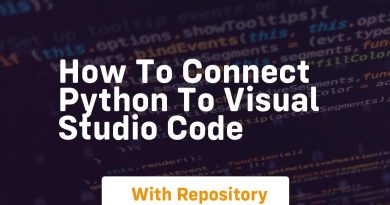
tem q deixar o like. Adorei
can't find such extension
Thanks for the help ❤❤❤❤❤
The bigger question for anyone with a 2-in-1 laptop, is HOW DO YOU DISABLE THE OKS??????? Simply switching it off in accessibility does not work. The 2-in-1 has a really nice keyboard and I NEVER want to use an OKS when it is in laptop mode.
Thank you so much for this video! I followed your steps and everything went smoothly. Liked and subbed
thanks, after I update the firefox v122 and others updates its working good
Thank you 👍👍👍
thanks
I'm running Gnome for Manjaro on my chromebook. Any Idea which package manager I can use to get ahold of the OSK extension?
Thank you for this
if only there was a way to have no visible keys but when you type words it acts like iOS and Android where suggestions/autocomplete pop up. emojis and autocorrect etc. as in a universal keyboard so apps dont need to even make much.. coz u can paste stuff but getting it externally is a pain
"Most Linux desktop environments are way behind when it comes to two in one touch screen devices…" – aaaaaand Gnome is no exception… It's a freaking desktop environment that masquerades as a touch based environment. The OSK is absolutely atrocious and unusable in it's default state unless you use improved OSK and even then its not that great. Things like shrinking the workspace should be standard and not an after thought. The whole dodging thing it makes windows try to do is just… ugh. Sadly, wayland has seemingly caused things like OSK's to require re-invention. Onboard is by far the best OSK, if ever there wss a place to re-draw inspiration from.
there is a problem in the video 2:40
Thank you!!
Genome
Thanks
this DOES NOT WORK
Thank you so much brother
The least Ubuntu is very very bad 🙁 Each upgrade need to be better from old one and fixed . What the point someone to use new version when is not good. Keyboard not working, software meneger not working nonstop crashed and can't be used, the programs can't be removed from this problem. slowly loading and many more.. 🙁
The only thing this stupid Gnome team will be able to do is to work on useless shit that no one is interested in like horizontal Desktop instead of being vertical wtf…
I cant find this extension for some reason
Great help, thank you.
helpful. thanks
This is why i install mint, they still use orca and work perfectly
I use POP_OS my OSK has less keys (sadly) compared to your Ubuntu_OS.
Thanks
Simple and to point
Much thanks for your time and effort!
Greetings,
Hi..!🙂
Off-topic request , can use please make a video on how to dual-boot Windows(10/11) & Linux distros(Ubuntu/Xubuntu) on a single disk system.
Regards