Ubuntu 23.10 vs Fedora 39: Which is better for YOU? 🔥 ❄️
🌐✨ The battle of Linux titans is here! In this ultimate face-off, we compare two powerhouse distributions – Ubuntu 23.10 and Fedora 39. Join us as we dissect their features, performance, and user experiences to help you determine which one reigns supreme for your Linux journey. Whether you’re a seasoned user or new to the open-source world, this video is your comprehensive guide to choosing between Ubuntu and Fedora.
🐧 What to expect in this Linux showdown:
1️⃣ Ubuntu 23.10’s simplicity vs Fedora 39’s cutting-edge innovation
2️⃣ Performance and system resource analysis
3️⃣ Default applications and user interface comparison
4️⃣ Desktop customization options for a personalized experience
5️⃣ Choosing based on workflow, use case, and preferences
6️⃣ Pro tips for optimizing your chosen Linux distribution
📌 Whether you’re seeking stability or embracing the bleeding edge, this video explores the strengths of Ubuntu 23.10 and Fedora 39, assisting you in making an informed decision for your Linux journey.
🔗 Ready for the ultimate Linux showdown? Click play now and join us in this detailed comparison of Ubuntu 23.10 vs Fedora 39! Don’t forget to like, subscribe, and hit the notification bell for more Linux comparisons, tutorials, and tech content. Happy exploring, Linux enthusiasts! 🚀🖥️
📖 Chapters
00:00 Intro
00:17 Install Options
02:05 Install
03:17 First Login & Updates
06:56 Speed Test
07:47 Driver Manager (NVIDIA Drivers)
08:37 System Monitor
09:10 HTOP
09:40 File Manager
09:58 System Settings
10:38 Firefox
10:55 How to install Apps
11:52 System Tray
12:27 Neofetch
13:18 Release Cycle
13:47 Wallpapers
14:13 Outro
#linux #ubuntu #fedora #thelinuxitguy
ubuntu



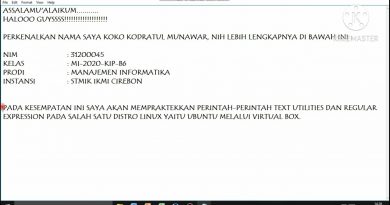
When like always walk with an arch.
Good presentation but you made a mistake. If you see on 11:13 there is also a Debian Inkscape package.
Personally I use Windows now on the laptop I own (sorry). But I plan to make a Linux desktop. I don't know much about the recent developments though..
But if you see snap also has what is called 'channels', which is a nice concept so you can choose e.g. between Inkscape-stable and Inkscape-dev. The ideal would be imho to be able to install multiple versions of the same application, something which as far as I remember was not possible. But as I said I don't know how both have evolved.
Fedora does seem to offer more up-to-date Kernel, Desktop Environment, Shell, and package versions, seamlessly doesn't lock users to just Snap format. On the other hand, the utilization of memory is way too larger. May it be the reason Fedor has couple of hundreds of packages more preinstalled han Ubuntu? Nice video, however would ben good to see an indicator which video was speed up by how much, as sometimes it felt like only Ubuntu needed speeding.
I find with Fedora, you need to make a few tweaks to the DNF.CONF file to get better performance for downloading and updates.
eww snap
make a benchmark video on both please
nice timing of this video i am too confused.so i just downloaded 4 os.fedora kde & gnome . ubuntu kde & gnome.😁🤣