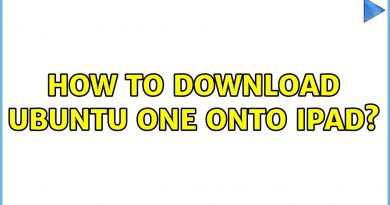Ubuntu Based elementary OS 6 Odin Distro — Final & Stable With Exciting Changes — Here's What's New🌷
In This Video We Are Discussing About elementary released today elementary OS 6 “Odin” as the latest and greatest version of this beautiful and modern Ubuntu-based operating system for personal computers.
► Subscribe me here : https://bit.ly/3dI03ff
► Follow me on Tumblr : https://www.tumblr.com/blog/runboxing
► Follow me on Twitter : https://twitter.com/Runboxing1
► Follow me on Pinterest : https://www.pinterest.com/Runboxing1/
Ubuntu Based elementary OS 6 Odin Distro — Final & Stable With Exciting Changes — Here’s What’s New🌷
Click Here to Watch More Entertainment :
► Linux Videos : https://bit.ly/2Teia2U
► Buyer Guide Videos : https://bit.ly/35cUaTK
► Raspberry pi Videos : https://bit.ly/3jgfaxQ
► Review Videos : https://bit.ly/2HeIuYo
► Mozilla Videos : https://bit.ly/2IOi3JG
► Vpn Videos : https://bit.ly/3m3V23B
► Ipad Videos : https://bit.ly/34guh6d
► Mac Os Videos : https://bit.ly/37mPrBx
——Subscribe to stay up to date with the channel! ——
Make sure to subscribe to the channel & select the 🔔bell push notifications (click the 🔔BELL icon next to the subscribe button) to be notified immediately when I release a new video.
✅ BE SURE TO LIKE, SUBSCRIBE, AND TURN ON NOTIFICATIONS!!!
If you watched this video and scrolled to the bottom and are reading this I would love to hear from you.
If you have any questions give me a shout on social media & I’ll try and answer all the questions you might have.
Thanks for watching and I’ll see you next time!
“These new features are made possible by a complete redesign and rewrite of the elementary OS system stylesheet. We revisited every detail from contextual shading and contrast to shadows, strokes, and border radii,” says Cassidy James Blaede, Co-founder and CXO at elementary.
Summary
A top-level overview of the key changes in elementary OS 6:
Dark mode (including schedule support)
Accent colours (including auto-derived)
Flatpak is default format in App Center
Sideload utility to install .flatpakref files
New app Permissions pane in System Settings
Multi-touch gesture support
New Universal Access indicator
Improved notifications and notification centre
Rewritten Mail app
New Tasks app
Support for installing firmware updates from LVFS
Various smaller UX tweaks
One of the most anticipated Linux distros in 2021 has finally arrived.
elementary OS 6 is based on Ubuntu 20.04 LTS and it comes loaded with improvements to the user experience and security overall.
Introducing Dark Mode
elementary OS 6 is probably late to the party, but it looks like they have made some significant efforts to provide a consistent system-wide dark mode.
You will notice the dark style theme preference matching the pre-loaded applications and supported applications from the AppCenter as well.
The dark style theme preference is also available in the Welcome screen right after you install elementary OS 6.
Notification Improvements
The notifications now support action buttons and icon badges, which should make them look good and useful.
Flatpak-First Approach
To enhance privacy and security, elementary OS 6 provides Flatpak apps out-of-the-box.
Not just limited to the pre-installed applications but you will also find all the applications listed as Flatpak packages in the AppCenter.
Multi-Touch Gestures
For both touchpad and touch screen users, elementary OS 6 brings in some exciting gesture interactions with which you can totally navigate through the system.
You can even dismiss notifications using gestures.
New Applications & Upgrades
Some new applications like Tasks and Firmware have been introduced with this release.
And, most of the system applications like Mail, received some level of UI redesign along with feature additions.
Other Significant Improvements
To explore more about the latest release, I would recommend you going through the features in elementary OS 6.
However, if you want a quick summary of other important additions, here it is:
You get warned when side loading an application outside the AppCenter.
You get a warning if you try to paste a command that needs root access in the terminal.
Subtle changes to distinguish active windows in the multi-tasking view.
Online account integration support from the system settings.
Improved accessibility
New wallpapers
Improved installer
#elementaryos #elementaryos6 #elementaryos6odin #ubuntu #debian
Todays Video – elementary OS 6 Odin Available Now!
ubuntu