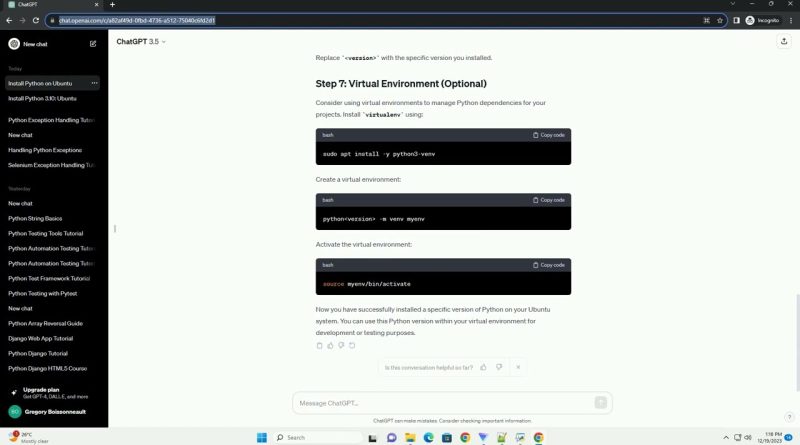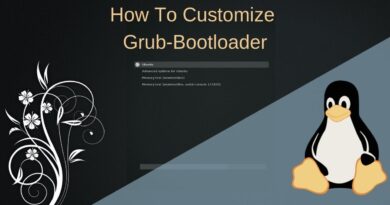ubuntu install specific version of python
Download this code from https://codegive.com
Ubuntu comes with a default version of Python pre-installed. However, there may be cases where you need to use a specific version of Python for your projects. This tutorial will guide you through the process of installing a specific version of Python on Ubuntu.
Before installing a new version of Python, it’s a good practice to update the package list to ensure you have the latest information about available packages. Open a terminal and run the following command:
Ensure that you have the necessary build dependencies installed. Use the following command to install them:
Visit the official Python website to find the version you want to install. Copy the URL of the source code for that version.
In the terminal, use wget to download the source code. Replace URL with the actual URL you copied:
Extract the downloaded file:
Navigate into the extracted directory:
Run the following commands to configure and compile the Python source code:
The –enable-optimizations flag is optional but recommended for performance improvements.
Install the compiled Python version using the following command:
Using altinstall ensures that the new Python version won’t overwrite the system’s default Python.
Check if the new Python version is installed successfully:
Replace version with the specific version you installed.
Consider using virtual environments to manage Python dependencies for your projects. Install virtualenv using:
Create a virtual environment:
Activate the virtual environment:
Now you have successfully installed a specific version of Python on your Ubuntu system. You can use this Python version within your virtual environment for development or testing purposes.
ChatGPT
ubuntu