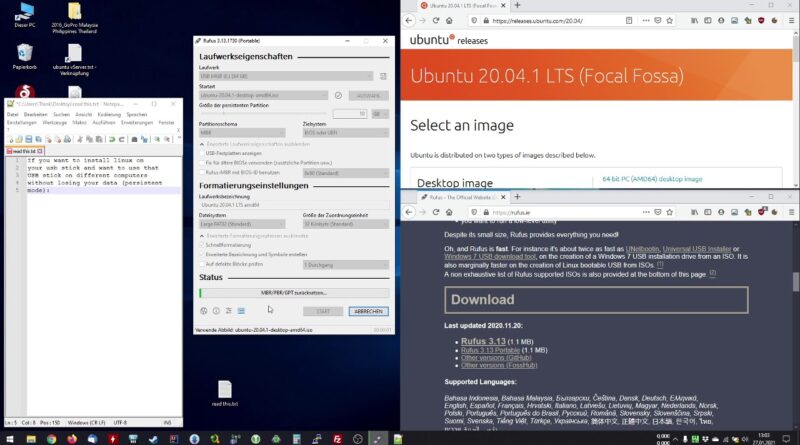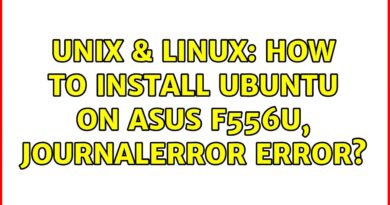Ubuntu Live USB with PERSISTENT DATA (Rufus | 2021)
Hello! If you want to install Linux on your usb stick, and not lose your files after a reboot, you can follow the instructions in this video to never lose those things (data, wifi passwords, background images) again. You can also use that USB stick on different computers without losing your data (persistent mode).
1. Download Rufus Portable: https://rufus.ie/
2. Select USB Stick and Ubuntu .iso file.
3. Select persistent partition size.
4. Done.
ubuntu download