Ubuntu Not Connecting to WiFi ✔️📶 FIX
#Solvetic_eng: FIX Ubuntu Not Connecting to WiFi ▶️ 𝗔𝗟𝗟 𝗔𝗕𝗢𝗨𝗧 𝗟𝗜𝗡𝗨𝗫 👉 https://www.youtube.com/playlist?list=PLOkioV3BTLXg_-zT9QBYRSd9s7ASoz-os
In this video, we explain how to solve connection problems in Ubuntu. We explain how to connect your PC with Ubuntu system to WiFi, how to connect Ubuntu to the Internet.
If you’re offline in Ubuntu and can’t connect to a network in Ubuntu, watch this video for a quick fix.
Fix connection problems in Ubuntu:
– Ubuntu not detecting network
– Ubuntu wifi icon not appearing
– Ubuntu not connecting network
– Ubuntu not detecting network card
*** COMMANDS USED IN UBUNTU TO CONNECT TO WIFI NETWORK FROM THE TERMINAL ***
sudo lshw -class network (Commands to list network properties in Ubuntu).
cd /etc/pm/sleep.d (Command to access the following path in Ubuntu)
ls (Command to list content in Ubuntu)
sudo touch config (Command to create configuration file in Ubuntu)
sudo gedit config (Command to open the configuration file in Ubuntu)
SUSPEND_MODULES=”#product”
sudo echo “options (product) fwlps=N” | sudo tee /etc/modprobe.d/(product).conf
▬▬▬▬▬▬▬▬▬▬▬▬▬▬▬▬▬▬▬▬▬▬▬▬▬▬▬▬
🔥 SUBSCRIBE: https://www.youtube.com/channel/UCkVkmxeHaBk77kAWEzopCBw?sub_confirmation=1
▬▬▬▬▬▬▬▬▬▬▬▬▬▬▬▬▬▬▬▬▬▬▬▬▬▬▬▬
👀 Thousands more FREE tutorials Web (Spanish Language) 💡: https://www.solvetic.com
▬▬▬▬▬▬▬▬▬▬▬▬▬▬▬▬▬▬▬▬▬▬▬▬▬▬▬▬
Solvetic is the main YouTube channel for creating video solutions on computer and tech topics problems and different categories such us: Gaming, Windows, Mac, Linux, Android, iPhone, Photoshop, Web browsers, Office, Internet, Programs, Applications, Security, Programming etc.
We explain it to you in the most simple and professional way to learn new things and make solving problems related to computing and technology an easy job.
ubuntu

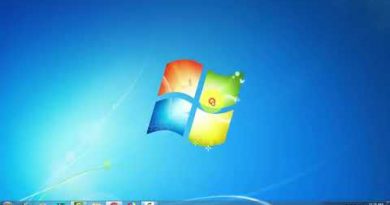


What if it says *-network DISABLED?
bang kalo gak kita conek in ke jaringan gimana
Wow it works!
Muchas gracias, resuelto
product Ethernet interface is "Intel corpoation". It not symbol like that ""8254…". How to fix?
it worked lol
Didn't help
it work but is there any way to fix clearly alternative fix every time I open ubuntu?
This did not work for my case.
I have two OS on separate drives. The issue was that I shutdown Windows and switch to Ubuntu, when I should have restarted Windows.
I think it had something to do with the Windows environment not releasing the WiFi card?
Either way, that fixed my issue.
Hope this helps someone
My screen in gedit started to flicked badly.. How should i approach this?
Password
Mera to password hi incorrect aa raha hai
Sudo gedit config " command not found ???
Me wanting to comment that it didn't work when seing that I commented on that video 4 month ago but with a different wifi problem
Best straight forward video❤
ah ffs, is there a way for dummies to fix the bloody issue? Not some nuclear coding cr*p
When i boot now it says verification failed (0x1A) Security Violation
hello, what do if i have product: RTL8111/8168/8411?
Thank you Boss 🤠
Password didn’t entering
it worked . thank you !!
Product key not get
Not work
How can I search my prouduct?
Dang… 1:05 i cant gedit. "Cannot open display" Gtk WARNING
| how to write this in pc🥲
Bro what is the product name for hp pavilion x360 laptop, can anybody please help
It worked! thank you👌
It worked! thank you👌
Thank you. It worked for me