Ubuntu Unity 22.10 Review | Unity is back from the DEAD! (NEW)
This is the all-new Ubuntu Unity 22.10. The newest addition to the Official Ubuntu Flavors brings the nostalgic unity desktop back and I’m thrilled.
The stunningly gorgeous looks, simple and sleek user interface, quick and nimble performance. Ubuntu Unity has it all. Unity which was the main desktop of Ubuntu a decade ago, was also a big reason for ubuntu to become the most popular Linux distro. It was that good. And Now, Unity is back after 6 years with an impressive makeover.
Learn Linux with Me. Book a FREE Demo Session:
https://tidycal.com/aquilroshan/linux-mastery-free-demo-session
Join My LINUX MASTERY 60 Day Live Course!
https://aquil-roshan-c-malekar-s-school.teachable.com/p/linux-mastery1
Support Me on Patreon (EXCLUSIVE CONTENT COMING SOON):
https://www.patreon.com/linuxtex
Connect With Me on Instagram:
https://www.instagram.com/aquilroshan/
ubuntu


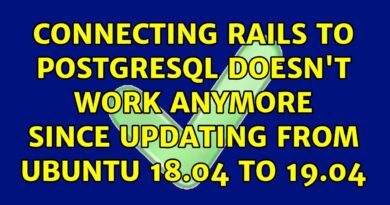
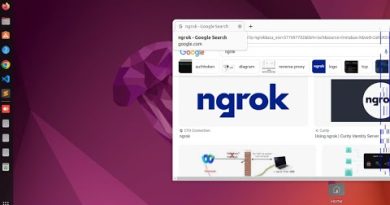
Unity 7 is still a beautiful work of art even after all these years.
Sir i want 1280×1024 size
By default 1024×768 need help
Which OS is in your main productive machine, sir?
Will install anyday over gnome
I may try Unity in a VM for the Global Menu. KDE was frustrating as some apps used the Global Menu and others did not. I just gave up on it at some point and switched to GNOME. I do like GNOME, the workflow suits my needs, but anytime I use my MacBook the Global Menu boosts my productivity.
Impressive #outgoing #expressive yet still #DE behavior 😗😝🤨
Nope, i will stick to kali lanux
Awesome
i really love the unity .
I am so happy for unity back thnx for your videos 💕
On no. Hated it running it in Virtualbox. Useless paradigm.
Windows 8 on Linux – no thanx.
Bukan tutupnya silicone Valley
Sebenarnya bukan tutupnya tempat namanya resiko™
Yg jelas model bisnisnya pembelian lepas artinya pihak pertama Dan kedua adalah bukan tutupnya lepas
Alih2x meneruskan pun dgn cara bukan tutupnya computer company Dan hak distribution
Dengan cara license paten Maka hak.bukan terjadi
Atau bukan tutupnya stock exchange
Sebutannya bukan tutupnya open source
Jadi model bisnisnya adalah jika seorang membeli licensed of Maka dia memiliki hak copyright of source code
Some things should be left to die. Unity really is $hit. Always was, always will be.
Hi bro I need help for my Ubuntu 22.04
When I get it installed from a computer shope I told him to install in a separate partition like Drive C in windows and D,E,F should be separate and he installed 14.04 so I had to upgrade it manually 14.04 >16.04>18.04>20.04>22.04 and he didn't created separate space for system files and now he don't know how to do it
So I wanted to know how can I separate storage in an installed Ubuntu
Like in windows we go to disk management and create disk Volume so the system file can be away from all of my other storage
Now I can't find a way to do it and when I try to create new folder in system storage
The option is grey so how can do that
Thanks I'll appreciate if you have some time for me
no gnome is more interesting
but it based on debian beta alpha testing unstable but ubuntu say its stable lol. and unity been there and 23.04 coming
and there is gnome lol. months laer peepols say lotsa bugs like allways. is 22.04 bugles or any other olde NO why they keep push new numbers when should make it work lol numbering not mean nothing its just all packages and ubuntu not do them lol lol
Nah I’m a gnome 2 fan
While unity is ok for basic use, features in gnome has left unity in the dust. This is the only thing stopping me from going back
Beautiful desktop environment. I hope will be ported to Wayland with wlroots early
Ubuntu didn't get fame because of its Unity desktop. People hated it from day one and wanted Ubuntu to go back to Gnome 2.0. Unity was unstable and use to break after every silly little update. No Thankyou. Been there, done that. I am happy with XFCE.
Unfortunately, ubuntu unity is memory intensive, requires large resources. That's what makes me not interested in using it. still more interesting ubuntu gnome, fedora and debian linux.