UBUNTU WIFI OPTION NOT SHOWING 🛜✅
#Solvetic_eng video-tutorial to FIX UBUNTU WIFI OPTION NOT SHOWING. ▶️ 𝗔𝗟𝗟 𝗔𝗕𝗢𝗨𝗧 𝗟𝗜𝗡𝗨𝗫 👉 https://www.youtube.com/playlist?list=PLOkioV3BTLXg_-zT9QBYRSd9s7ASoz-os
Welcome back to the Solvetic channel! In today’s tech guide, we’re addressing a challenge that Ubuntu users occasionally face: the ‘Ubuntu WiFi Option Not Showing’. It’s a puzzling situation – you’re all set to connect your Ubuntu system to the internet, but the WiFi option is nowhere to be found in your network settings.
Have you ever opened your network settings in Ubuntu, only to discover that the option to connect to a WiFi network is missing? This issue can be caused by various factors, such as missing drivers, incorrect system settings, or hardware compatibility problems. But don’t worry, we’re here to help you navigate through this and get your WiFi option back.
In this video, we’ll explore several effective solutions to bring back the WiFi option in Ubuntu. We’ll cover everything from diagnosing the issue to implementing the correct fixes, including driver installation, system configuration adjustments, and more. Our aim is to provide you with a clear path to restoring your WiFi connectivity on Ubuntu.
If you find this video helpful in fixing the issue of the missing WiFi option in Ubuntu, please support us with a like and share your experience in the comments section. Your feedback is incredibly valuable to us at Solvetic, and it motivates us to continue producing helpful and relevant content for the tech community. Let’s dive in and resolve your Ubuntu WiFi connectivity issues!
SUSPEND_MODULES=”79c970″
🔹COMMANDS🔹
sudo lshw -class network
cd /etc/pm/sleep.d
ls
sudo touch config
sudo gedit config
Sudo apt install gedit
SUSPEND_MODULES=”# product”
sudo echo “options (product) fwlps=N” | sudo tee /etc/modprobe.d/(product).conf
▬▬▬▬▬▬▬▬▬▬▬▬▬▬▬▬▬▬▬▬▬▬▬▬▬▬▬▬
》 CHAPTERS 《
00:00 Introduction
00:32 How to fix Ubuntu WiFi option not showing from Terminal
02:51 How to fix Ubuntu WiFi option not showing from Software update
▬▬▬▬▬▬▬▬▬▬▬▬▬▬▬▬▬▬▬▬▬▬▬▬▬▬▬▬
🔥 SUBSCRIBE: https://www.youtube.com/channel/UCkVkmxeHaBk77kAWEzopCBw?sub_confirmation=1
▬▬▬▬▬▬▬▬▬▬▬▬▬▬▬▬▬▬▬▬▬▬▬▬▬▬▬▬
👀 Thousands more FREE tutorials Web (Spanish Language) 💡: https://www.solvetic.com
▬▬▬▬▬▬▬▬▬▬▬▬▬▬▬▬▬▬▬▬▬▬▬▬▬▬▬▬
Solvetic is the main YouTube channel for creating video solutions on computer and tech topics problems and different categories such us: Gaming, Windows, Mac, Linux, Android, iPhone, Photoshop, Web browsers, Office, Internet, Programs, Applications, Security, Programming etc.
We explain it to you in the most simple and professional way to learn new things and make solving problems related to computing and technology an easy job.
ubuntu

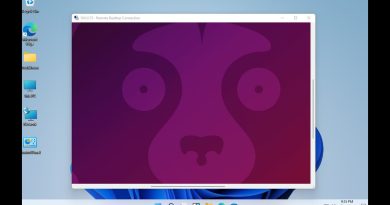


First <3