Ultimate Guide: Install TensorFlow GPU on WSL2 Ubuntu 24.04 | CUDA, cuDNN, TensorRT & PyTorch
Learn how to install TensorFlow GPU on WSL2 Ubuntu 24.04 for Windows 11 in this comprehensive tutorial! This video covers the step-by-step process to install and configure the CUDA toolkit, cuDNN, and TensorRT. As a bonus, we’ll also show you how to install PyTorch. Perfect for AI developers and data scientists looking to harness the power of NVIDIA GPUs on a Windows 11 system.
#################################################
I tried to put all the commands here but Youtube didn’t allow me to put the commands. Please check the github repository for all the commands:
https://github.com/mahbub-aumi/tensorflow-cuda-wsl-ubuntu24.04.git
#################################################
0:00 Introduction
0:30 Setting up WSL2 on Windows 11
2:00 Installing Ubuntu 24.04 on WSL2
3:45 Installing NVIDIA Drivers
5:15 Installing CUDA Toolkit
7:30 Setting up cuDNN
9:00 Installing TensorRT
11:00 Verifying CUDA and cuDNN Installation
12:30 Installing TensorFlow GPU
15:00 Testing TensorFlow GPU Installation
16:30 Bonus: Installing PyTorch
18:00 Testing PyTorch Installation
19:30 Conclusion
ubuntu
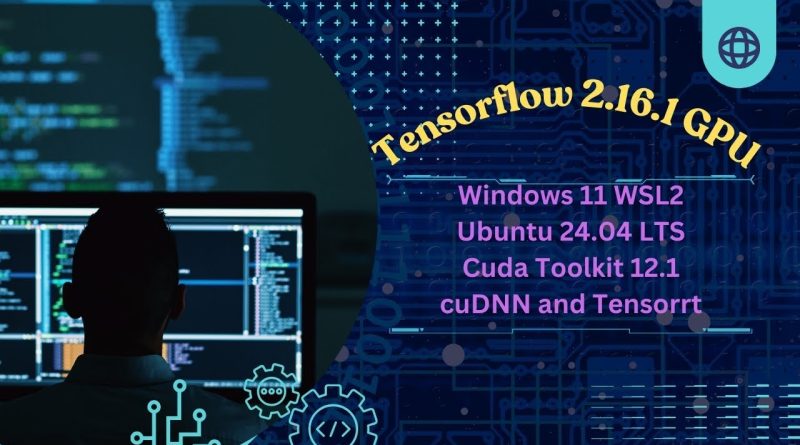
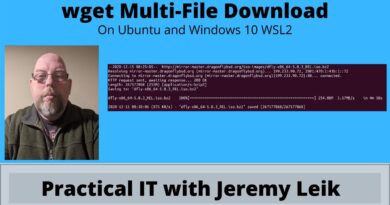


thank you