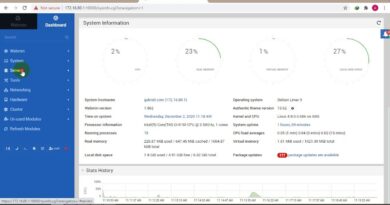UMGC – Fall 2021 CMIT-456 CCNP ENARSI v8 Packet Tracer Tutorial 1.2.1: DHCP for IPv4/Inter-VLAN Rtng
In this video tutorial, prepared for my UMGC CMIT-456 (Cisco Networking Academy ENARSI v8 curriculum) course, we take a look at the first Packet Tracer activity for the course: Packet Tracer 1.2.1 – DHCP for IPv4 and Inter-VLAN Routing. We do a comprehensive deep dive into VLAN creation, naming, switch port configuration for both access and trunk ports; we configure Router-on-a-Stick to support four (4) data VLANs, configure DHCP pools for each of those VLANs and even configure the edge router ISP-facing interface to receive its IP address via DHCP. Enjoy!
***This video is an in-depth tutorial and is far more than simply an answer key to the aforementioned Packet Tracer activity. This tutorial is being made to assist my UMGC CMIT-456 learners in their journey through the ENARSI v8 course curriculum material so, if you are just looking for a shortcut or easy answers for the activity, this is not the video you should watch. However, if you are looking to gain a deeper understanding regarding topics like DHCP for IPv4 and inter-VLAN routing configuration and design, my hope is that this will increase your comprehension and help you to become a better and more effective network engineer. Enjoy!
*This techtorial/Packet Tracer activity is all done running Cisco Modeling Labs (CML) v2.1.1-b19, some physical routers in my Evil Command Center Lab, and/or Packet Tracer version 8.0 (for the Mac) which was just recently released! The MINIMUM version you can use for any of the new CCNP v8 curriculum activities is Packet Tracer v8.x! Be sure to leave your feedback and questions below and I hope I have earned the privilege of your time!
ipv4