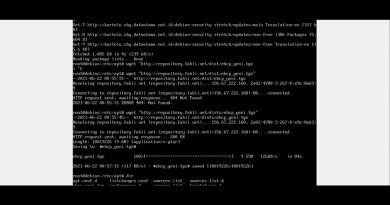Understanding Linux System Performance | The Top Command
In this video, @LearnLinuxTV explains the top command, a useful tool for displaying Linux system information and processes.
New to Cloud Computing? Get started here with a $100 credit → https://www.linode.com/lp/youtube-viewers/?ifso=linodetube&utm_source=youtube&utm_medium=TopDocs
Chapters:
0:00 Introduction
0:39 Basic Usage of the Top Command
2:16 First Line – Uptime, User, Load Average
4:04 Second Line – Tasks
5:48 Zombie & Child Process
8:49 Third Line – CPU Statistics
12:36 Fourth Line – Memory Information
13:42 Fifth Line – Swap Memory
14:23 Lower Section Overview
15:12 %CPU Section
15:56 %MEM Section
16:15 Stop the Process from Running (PID)
17:15 Change Delay Update Time
18:03 Most Important Parts of Top Command
22:27 Conclusion
Read the doc for more information on top command → https://www.linode.com/docs/guides/top-htop-iotop/
Learn more about basic Linux commands → https://www.linode.com/docs/guides/basic-linux-commands/
Subscribe to get notified of new episodes as they come out → https://www.youtube.com/channel/UCf8uu3IE42b6hRUusufEH8g?sub_confirmation=1
#AkamaiDeveloper #Linux #commandline #topcommand
Product: Akamai, Linux, Command Line, Top Command; @LearnLinuxTV
by Akamai Developer
linux web server