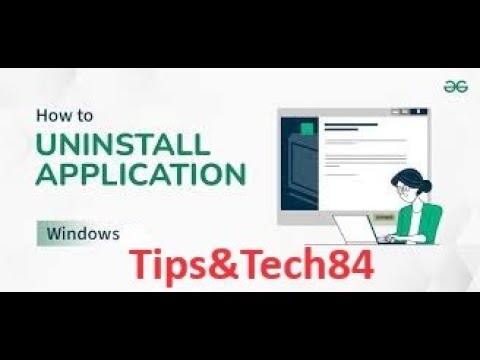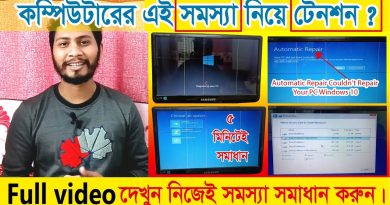Uninstall or remove apps and programs in Windows ||Software Uninstall Process #uninstallApplication
#uninstallapp #uninstallsoftware
Uninstalling software from your Windows PC
If you find that you no longer use an application, you can uninstall the software to remove it from your computer. This is a good way to clear up space on your hard drive and keep your computer free of clutter.
That’s it! The program will be removed from your computer.
Uninstall from the Start menu
Select Start – All apps and search for the app in the list shown.
Press and hold (or right-click) on the app, then select Uninstall.
Uninstall in Settings
Select Start – Settings – Apps – Apps & features .
Find the app you want to remove, select More – Uninstall.
Note: Some apps can’t be uninstalled from the Settings app right now. For help uninstalling these apps, follow the instructions to uninstall from Control Panel.
Uninstall from Control Panel
In search on the taskbar, enter Control Panel and select it from the results.
Select Programs – Programs and Features.
Press and hold (or right-click) on the program you want to remove and select Uninstall or Uninstall/Change. Then follow the directions on the screen.
Need more help?
If you can’t find an app or program, try the tips in See all your apps in Windows 10 and Program is not listed in add/remove programs after installation.
If you get an error message when you’re uninstalling, try the Program Install and Uninstall Troubleshooter.
If you’re trying to remove malware, see Stay protected with Windows Security to find out how to run a scan. Or if you use another antivirus software program, check their virus protection options.
Uninstall or remove apps and programs in Windows
There are different ways to remove apps and programs, so if you can’t find the one you’re looking for, you can try another location. Note that some apps and programs are built into Windows and can’t be uninstalled. You can try to repair a program first, if it’s just not running correctly.
#Uninstall_or_remove_apps_and_programs_in_Windows,
Software Uninstall Process #uninstallApplication,
Windows 7 – How to properly uninstall programs?,
How do I uninstall a program on Windows?,
How do I uninstall a program from my Windows computer?,
How does uninstall process work in windows?,
Basic Computer Skills: Uninstalling Software from Your ,
how to repair windows 7