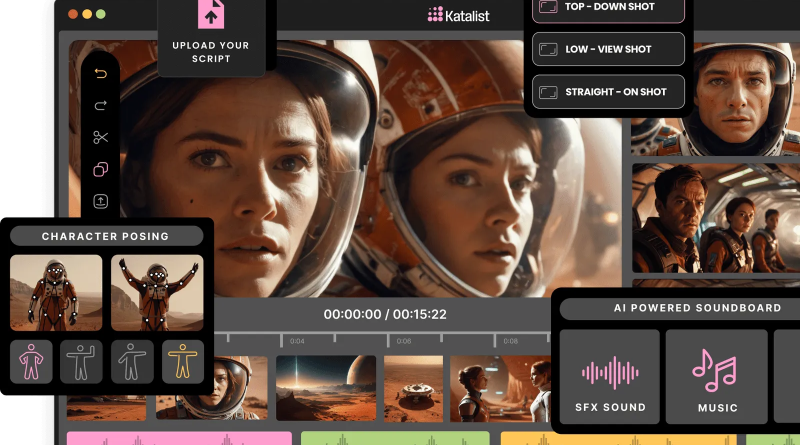Unleash Creativity with AI-Powered Storytelling
Thanks to all the AI tools available, content creation has become easy. Whether you’re writing scripts or editing audio, AI tools can help. However, the market for creating AI videos has yet to explode, and few options are available.
Today, we will talk about a new AI tool that can solve this problem. Katalist AI is an AI-powered platform that transforms your script into visual narratives, allowing you to produce movies, YouTube videos, or social media content.

Katalist AI review
Katalist AI is a tool for filmmakers, advertisers, and other content creators. It allows them to create videos with stories featuring consistent characters and scenes using Generative AI. The tool analyzes your script and finds characters that best suit your needs.
All you have to do is upload your script as a CSV, Word, or PowerPoint file, and it will turn it into a vibrant storyboard. Furthermore, it turns your storyboards into fully produced videos with voiceover, music, and sound effects.
Furthermore, it has an easy-to-use interface and requires no drawing skills. Instead, you can write prompts to explain your characters or scenes, and it will do the job for you.
Key Features Of Katalist AI
GPT-4 Script Creator: On Katalist AI, you can upload your script. Or you can use its inbuilt script writer to generate a script for your content. The tool can generate detailed, polished scripts with solid dialogue and clear descriptions.
Storyboard Simplified: The tool also uses an advanced AI algorithm that ensures that you are getting consistent characters across your storyboard. As a result, all your characters will load appropriately without any flaws. Additionally, you can replace your character at any point with just a click. The tool also allows you to control the pose of your characters. So you can make them do it based on your script.
Flexibility and Iterative Approach: Katalist AI can also create videos of different lengths. It also has a simple process for creating perfect storyboards. It works by breaking down your script into shots and creating a scene. Then, you can deep-dive into framing, angle, character post, and other props to make your storyboard how you imagined.
Personalization Tools: It also gives you a personalization tool to help you design your character and scenes. You can design your characters or enhance the scenes using the Generative filling feature.
Output Options: Finally, when it comes to displaying your results to others, you have various options. For instance, you can output your work as a PowerPoint file, video, or presentation.
User Experience:
Here is the user experience curated from multiple users.
- Zero barriers to entry. I’m so impressed by how simple and addictive the tool is. The Katalist team has marshaled some powerful AI tech here. Visionaries, directors, storytellers–pay attention–this is for you! – Isabelle Riva
- This software is trying to fill a very sought-after niche: creating a consistent narrative together with images. – Radoslav Dejanović
- It’s such a promising product. I guess it will be a game changer soon – Marcos Martín Feliciano.
- Wow, an essential tool for storytellers! Great for generating scene ideas! – Luka Keserič
Katalist AI: Pros and Cons
Pros:
- Time-Saving Features: Automating storyboard creation and turning your script into visuals saves a lot of time. So you do not need manual work.
- Ease of Use: The tool is extremely easy to use and has a user-friendly design. It creates a storyboard using your script, so you can instantly get started with your creation.
- AI-Generated Consistency: Katalist AI ensures consistent character designs and visual style throughout the storyboard, which helps maintain a professional look.
- Customization Options: You also get lots of customization options, such as customizing the character post or other details like framing, camera angles, and props for a more personalized touch.
Cons:
- Occasional Hiccups: AI is still under development. As a result, even with the best tools, you can experience occasional hiccups, and the same goes for Katalist AI. You might find flaws while character designing or scene generation.
- Limited Animation: Katalist AI offers limited animation features, heavily focusing on static storyboards.
Pricing
All these offer a 7-day trial for free.
- Essential: $39/mo for one seat.
- Pro : $99/mo for one seat.
- Business 499/mo for five seats.
The pro version, best for general users, offers unlimited video credits, unlimited projects, ten custom characters, 200+ panels per project, and PPT/Video export.
Here are the details on pricing.
Conclusion
Overall, using Katalist AI is super easy. There is no need to have drawing skills or write advanced prompts to get your desired results. If you have a good and detailed script, the tool will visualize it for you and convert it into a storyboard. So go ahead and sign up for the trial version and test it yourself to see how it works for you.