Unleash your Home Cameras with FRIGATE Self-Hosted AI Video Recorder! Install on Proxmox LXC
Do you have security cameras at your house? Would you like to locally host all of your recording and analytics, to make sure nobody else has access to your video feeds and recordings? Would you also like to integrate with Home Assistant, the greatest open automation platform in the world? Then Frigate NVR is for you! In this video, I’m going to go in depth to setup Frigate in an LXC container, for maximum efficiency. Using Podman Quadlet, I’m going to manage the Frigate container in a sane way with normal systemd and journalctl tools. And I’m going all-in on hardware passthrough, with my Coral TPU for advanced AI detections and person/cat/car counting, along with a basic Intel Quick Sync GPU to decode the video streams in hardware and reduce CPU load. So join me on this adventure!
Find the commands to copy+paste on my blog post:
https://www.apalrd.net/posts/2023/ultimate_frigate/
Support me on Ko-Fi if you enjoy my content and find it useful:
https://ko-fi.com/apalrd
Feel free to chat about my upcoming projects on Discord!
https://discord.gg/xJsaEukAr4
Timestamps:
00:00 – Introduction
01:25 – Debian Trixie Container
04:10 – Install Frigate
06:21 – Caddy Reverse Proxy
08:44 – Coral TPU Passthrough (PCIe)
13:18 – GPU Passthrough (Intel or AMD)
17:54 – Conclusions
ipv4

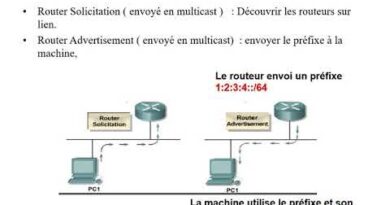


Have you considered doing apt pinning instead of a full upgrade ?
I've been running Frigate in Podman on Proxmox LXC for quite some time. But your video got me to try Quadlet too. Some notes:
You can use apt pinning to get a newer podman from testing repos without upgrading to Trixie.
You can also run podman under a non-root user and still use GPU passthrough. The frigate user must be in groups video and render and you add PodmanArgs=–group-add=keep-groups and PodmanArgs=–privileged.
A privileged podman container retains the same user/group as the non-root user running it.
Happy mine runs now with Quadlet too.
Thanks for the great video.
Are you sure that you need to use a priv container? I have an unpriv one running docker and accessing the nvidia GPU just fine.
Great video!
Thanks
Really nice! I have been looking for a way to run this without Docker in the exact setup as you with TPU and Proxmox. Thank you for that!
I wonder if the process of passing through the iGPU (Xeon 1245 v6) is the same? Is it possible to use vGPU or do I need to PCI passthrough the hardware GPU to the container?
Hi, exactly what I was looking for – thank you for the video! Only one question the host in the mqtt section of frigate config – is it your home assistant server, right?
Nice project! I have the NVIDIA Tesla P4 (got em real cheap on ebay) in use on my third ProxMox node so may give this one a try.
Can I do GPU pass through for frigate and then run a VM Home desktop with same GPU passed through. So one will be displayed to monitors Home Desktop other will just being doing processing for frigate.
I like the inset video of your screen area while you're talking. Worked out good.
cat detection is actually very important
Which cameras do you use ?
This was such a fun and lighthearted video to watch, thank you for the entertainment.
Did this at my workplace with our cameras. Still have the vendor's NVR system, the frigate box is just a bolt-on that adds huge new capabilities to our security system. ChatGPT wrote most of my frigate config 👌
Thanks for the video on camera NVR. I would like to run this more standalone minimal automation integration. I use Hubitat so the only thing I would push there is the ability for it to kick off a stream to the dashboard when front door occupancy is detected.
Wow. What kind of laptop is that?
I'd like to see more on quadlet. I have a "project" I'm considering tackling using it. Basically housing some Minecraft bedrock servers via podman. There doesn't seem to be a lot of info around how the .volume, and .network files interact with the .container files.
I don't get it. Are you using a laptop with full sizes cherry switches? but you said you recently rebuild your workstation =/= laptop? why does you keyboard(?) have a screen? explain!
Excellent!
BTW what cams are you using that support IPv6? I've been searching forever for this.
bloody hell my Proxmox is on Beelink SER5 that has 5800H with iGPU so I cannot use it in Proxmox at all
This is awesome, I'm currently collecting parts for a new proxmox 3 node cluster and plan to install Frigate on it. One question I had though – I also plan to run either Jellyfin or Plex on the cluster and want to passthrough my renderdri (all nodes will be using quicksync), is it possible to passthrough the redernd128 device to multiple containers at the same time? Alternatively, can I use proxmox HA configurations to somehow ensure that it tries to keep the two containers on separate nodes?
I was all good up until you mentioned… docker. Not sure why you wouldn't install it directly within the LXC container. If the answer is that it is ONLY available locked up inside a docker container, then it's something I'll never look at deploying. My loss.
Can you do a review on firescrew, it looks very similar to frigate
Great content and just at the right time. Thank you very much.
Question. What is the setup with the mechanical keyboard and screen?
man your website is so clean and clear to read, can you try CYAN for warm brown for headings / highlights.
Maybe submit a PR to the frigate repo to get the listen address changed from 0.0.0.0 to "*" ? Great content btw.