UPDATE: Change Ubuntu Login Screen Background | Customize GDM Wallpaper (FULL GUIDE)
A complete guide to change login screen background in Ubuntu GNOME to a another color, gradient, custom image or wallpaper with blur effect for those of you that bored with the default purple background.
GNOME Shell Integration Extension Error
GNOME 42 Theme on Ubuntu 20.04 LTS
How to Enable Android Studio Global Menu
GNOME Shell Extensions Manager Tool
Turn Your XFCE Look Like Windows 95
GNOME Display Manager is not my favorite display manager to be honest. Don’t get me wrong, I like the minimalistic design, but with just a solid color, it’s kinda boring for me and for many I believe.
Unlike KDE Plasma, vanilla Ubuntu which uses GNOME as its default desktop environment doesn’t let you to customize it ootb. There’s no setting menu to make it look better unless hacking on the the style sheet file.
It was fairly straightforward to edit the configuration if you’re running lower than 20.04 LTS e.g 18.04 LTS. In Focal Fossa, you have to extract the css from .gresource file, edit the content, and recompile it to make a new .gresource file.
CUSTOMIZE GNOME LOGIN SCREEN
Thankfully, there’s an ubuntu-gdm-set-background script for changing Ubuntu 20.04 LTS, 21.04, 21.10, and maybe upcoming 22.04 LTS GDM background created by Pratap Kumar to make things much easier.
There are four options you can choose from :
– Background with image
– Background with color
– Background with gradient horizontal
– Background with gradient vertical
TIP: If you are stuck in a login loop, just reboot your computer. It should fix the issue. Since the default text and buttons are in white, kindly safe your eyes by avoiding any light color / image / photo / wallpaper.
For gradient, it requires two valid hex color inputs. You can use GIMP, Inkscape, Gpick, or any tool to generate the hex. And finally… to revert to the default Ubuntu purple theme by running the script with argument –reset as shown in the video.
WHAT’S GNOME DISPLAY MANAGER?
GDM is GNOME’s default display manager. A display manager is a program that manages graphical display servers and handles user authentication. It controls the user sessions and manages user authentication.
The display manager starts the display server and loads the desktop environment right after you enter your username and password.
GDM (GNOME Display Manager), SDDM (Simple Desktop Display Manager), and LightDM developed by Ubuntu for Unity desktop (used by Linux Mint) are some of the popular display managers.
Login screen and lock screen are 2 different things. For the second thing, you can use an extension called “Lock screen background” to change any Linus distributions with GNOME 41, 40, 3.38, 3.36, and lower (I haven’t tested it tho).
Consider subscribing to get latest how to install, configure, tips, use Linux and Free Libre Open Source Software (FLOSS), or if you like what you see. Thanks for watching and being here!.
Music by https://soundcloud.com/roa_music1031
Copyright belongs to its respective owner(s)
Visit : https://www.linuxslaves.com
Facebook : https://facebook.com/linuxslaves
Twitter : https://twitter.com/tiwosatriatama
ubuntu


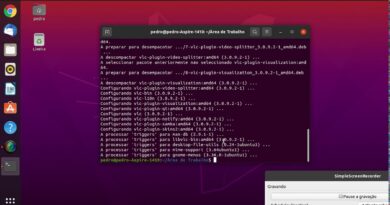

this doesn't work on Ubuntu 24.04
I followed the instructions in the video until the time was 3:20 minutes, which for me was enough and worked on UBUNTU 24.04. 😄
Will it work on kubuntu
this doesn't work on Ubuntu 23.04, so this is not the definitive guide.
Hey, why is my comment deleted?
I was asking why it doesn´t work for me. Is that wrong?
sudo ./ubuntu-gdm-set-background –image ~/ubuntu_by_arman.jpg
[sudo] wachtwoord voor michiel:
Absolute path to image is neither provided nor is it valid.
I´ve got the message that this will not work on the new Ubuntu 23.04 Luna Lobster.
GitHub scrip says this "Sorry, Script is only for Ubuntu 20.04, 21.04, 21.10 & 22.04 Only
great work
rekam layar pake aplikasi apa bang ?
Does it work for 22.04
" libglib2.0-dev' was not found " now what to do?
Does this work on other distro such as fedora?
what I would like to know is how to remove that purple page that appears for a second or so between the customized login wallpaper and the customized logged in wallpaper. The purple is still there while transitioning from login and logged in. is there a relatively easy way to change the purple of that transitional page into let's say black?