Updates for Windows Server 2003 in 2024!
Hey everyone, and welcome back to another video on the channel. In today’s video, we will be restoring the Automatic Updates feature, in Windows Server 2003.
Please Note that I am NOT responsible for anything that goes wrong to your PC, and please proceed at your own risk. Since damages to your pc are possible, I would recommend backing up all your files and make a system restore point. You could even do this on a virtual machine or on an older pc first. So incase anything goes wrong, it won’t affect your pc.
Note: Check What Your System Architecture So You Will Know If You Need To Download The 32-Bit/x86 or the 64-Bit/x64 versions of the required files.
Instructions:
1. Install Service Pack 2 If Not Installed Already
2. Install The Microsoft Visual C++ 2012 Redistributable
3. Install The Windows Update Agent
4. Install The Microsoft IDN Mitigation APIs
5. Change A Setting In Automatic Updates
6. Configure The WUSUS Proxy
7. Check For Updates
Links:
Windows Server 2003 Service Pack 2 (x86) – https://catalog.s.download.windowsupdate.com/msdownload/update/software/dflt/2008/02/windowsserver2003-kb914961-sp2-x86-enu_51e1759a1fda6cd588660324abaed59dd3bbe86b.exe
Windows Server 2003 Service Pack 2 (x64) – https://catalog.s.download.windowsupdate.com/msdownload/update/v3-19990518/cabpool/windowsserver2003.windowsxp-kb914961-sp2-x64-enu_7f8e909c52d23ac8b5dbfd73f1f12d3ee0fe794c.exe
Microsoft Visual C++ 2012 Redistributable (x86) – https://download.microsoft.com/download/1/6/B/16B06F60-3B20-4FF2-B699-5E9B7962F9AE/VSU_4/vcredist_x86.exe
Windows Update Agent (x86) – http://download.windowsupdate.com/windowsupdate/redist/standalone/7.6.7600.320/WindowsUpdateAgent-7.6-x86.exe
Windows Update Agent (x64) – http://download.windowsupdate.com/windowsupdate/redist/standalone/7.6.7600.320/WindowsUpdateAgent-7.6-x64.exe
Microsoft IDN Mitigation APIs (x86) – https://raw.githubusercontent.com/stdin82/htfx/master/NT5/idndl.x86.exe
Microsoft IDN Mitigation APIs (x64) – https://raw.githubusercontent.com/stdin82/htfx/master/NT5/idndl.amd64.exe
WSUS Proxy – https://download.ru/files/q1ttVqHt
Timestamps
Intro: 0:00 – 0:19
Step 1. Installing Service Pack 2: 0:19 – 0:48
Step 2. Installing The Visual C++ 2012 Redistributable: 0:48 – 1:00
Step 3. Installing The Windows Update Agent: 1:00 – 1:17
Step 4. Installing The Microsoft Mitigation APIs: 1:17 – 1:27
Step 5. Configuring The WSUS Proxy: 1:27 – 1:48
Explaining What The WSUS Proxy Does: 1:48 – 2:11
Step 6. Changing A Setting In Automatic Updates: 2:11 – 2:32
Step 7. Checking For Updates: 2:32 – 2:57
Explaining Why To Not Close The Proxy While Using Automatic Updates: 2:57 – 3:27
Step 8. Downloading Updates: 3:27 – 3:37
Step 9. Installing Updates: 3:37 – 4:12
Explaining What To Do After Installing Updates: 4:12 – 4:43
Outro: 4:43 – 5:20
#windowsserver #windowsupdate #windows
windows server
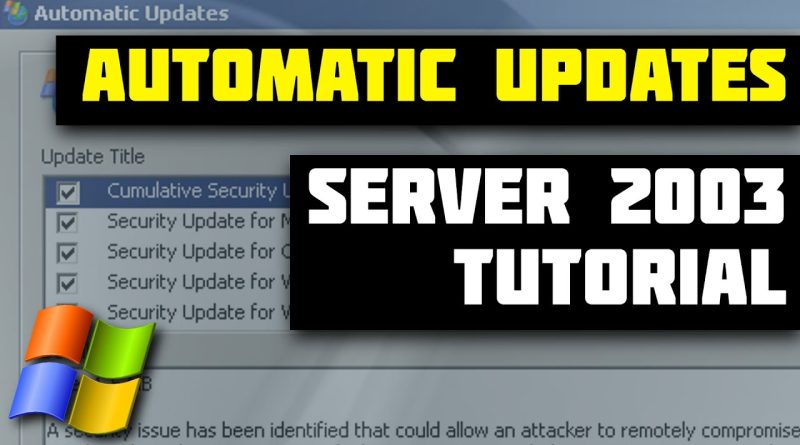

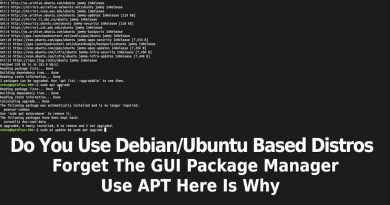

how long take to reach de icon ! of the updates, after "wuauclt /detectnow"?
Thanks!!
To save a lot of time, you'd be better off using installation media that already has SP2 integrated into it. Microsoft released official ISOs that had SP2 integrated into the installation, and they can still be downloaded if you have access to MSDN (now known as the Virtual Studio subscription). Failing that, the internet archive is another good resource, or you can search & learn how to slipstream SP2 into the installation you currently have. For the ultimate install, you can also slipstream all of the updates into your own installation media. This takes a lot of time & effort, but makes future installations a breeze – plus you won't ever have to rely on Windows Update ever again. Thanks for the video – now I can grab all of the proper updates without too much hassle.
Good video
Why this video is too underrated?? I liked