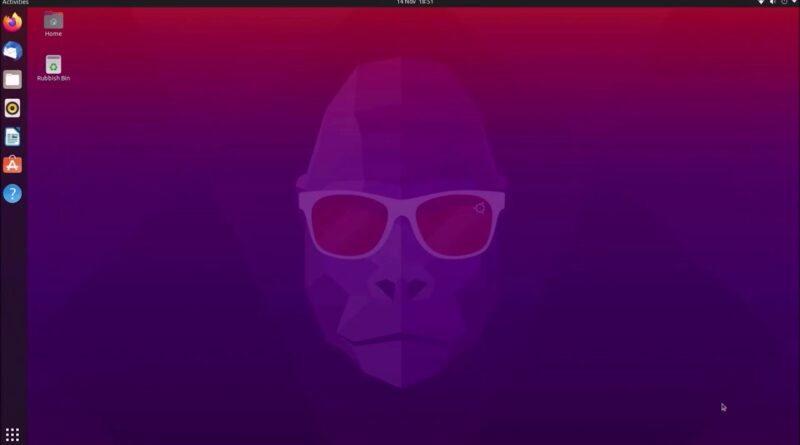Updating the Dell UEFI BIOS in Ubuntu 20.04 Using the Linux Vendor Firmware Service (LVFS)
Updating the Dell UEFI BIOS Setup, SSD Firmware and Dock Firmware (e.g. WD19TB) using the Linux Vendor Service (LVFS) and the Linux Firmware Update Manager (fwupdmgr) command line.
Commands:
fwupdmgr get-devices
fwupdmgr get-updates
fwupdmgr update
UEFI BIOS Update from UEFI Boot Menu using a USB Flash Drive:
Legacy BIOS Update using a Legacy FreeDOS Bootable USB Flash Drive:
#DELL #Ubuntu #Firmware
ubuntu