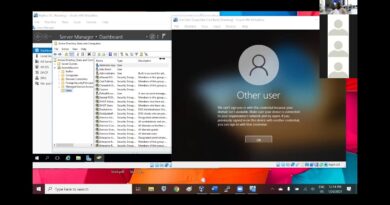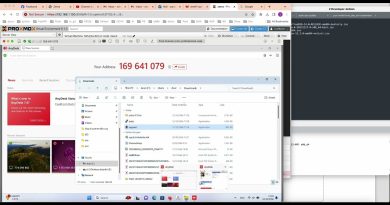Upgrade RHEL 7 to RHEL 8 using Leapp – Resolving high risks from leapp-report.txt and answerfile
#leapp #linux #upgraderhel7 #rhel8 #centos
Upgrade RHEL 7 to RHEL 8 using Leapp – Resolving high risks from leapp-report.txt and answerfile
If you are working with Linux environment, you must have once in your carrier ended up with the upgradation of rhel servers.
We use leapp module to upgrade rhel servers
perform the following steps:
1. install leapp in your rhel 7 – yum install leapp -y
2. upgrade using leapp – leapp upgrade –reboot
3. check all the risks which are high inhibitor if there is some issues which prevent upgradation. Low risk or medium risk can be remediate after the upgradation also.
4. Answer all the answers in the answerfile
5. Check the redhat version installed – cat /etc/redhat-release it will show you the upgraded version of rhel
Analyzing the Leapp Report
The /var/log/leapp/leapp-report.txt identifies potential risks to the upgrade. The risks are classified as high, medium, or low. A high risk that would prevent an upgrade will be further classified as an inhibitor. The report summarizes the issues behind the identified risk and also suggests remediations if any are needed.
Ensure that you complete the recommended remedies to clear particularly those risks that are labeled high and can inhibit the upgrade process.
After addressing the reported risks, run the preupgrade command again. In the regenerated report, verify that all serious risks are cleared.
In addition to completing the recommendations of /var/log/leapp/leapp-report.txt, you must also provide answers to all of the items in /var/log/leapp/answerfile.
An inhibitor might be reported both in /var/log/leapp/answerfile and /var/log/leapp/leapp-report.txt, with the latter file providing an alternative remedy. Despite overlapping contents, always examine both files to ensure a successful upgrade.
The /var/log/leapp/answerfile file consists of specific verification checks that Leapp performs on the system. A verification check contains information about the system and also prompts you for confirmation on the action to be performed. The file provides context and information to help guide you on the response required.
red hat enterprise linux leapp upgrade to rhel 8 upgrade from rhel 7 migrate rhel rhel 8 rhel 7
Upgrade RHEL 7 to RHEL 8 using Leapp, Upgrade from Red Hat Enterprise Linux 7 to 8 with Leapp, Upgrading from RHEL 7 to RHEL 8, How to Upgrade from RHEL 7 to RHEL 8, Red Hat Enterprise Linux 7 to 8 In-Place Upgrade Using Leapp, Upgrading the system from RHEL 7 to RHEL 8 using Leapp, Upgrade Linux Server From RHEL7 To RHEL8, Upgrading from RHEL7 to RHEL8, Leapp: Red Hat tool to upgrade from RHEL7 to RHEL8, Upgrade RHEL 7 to RHEL 8 in place using LEAPP, How do I migrate from RHEL7 to 8
How do I upgrade RHEL to a specific version?
Can you upgrade Red Hat 7 to Red Hat 8?
Migrating to a new Red Hat Enterprise Linux version
rhel 7 to 8 upgrade step by step
leapp upgrade rhel 7 to 8
rhel 7 to rhel 8 upgrade
rhel-upgrade 8 to 9
how to update rhel 8 without subscription
upgrade rhel 7.9 to 8.8
upgrade rhel 7 to 8
leapp-upgrade rhel 8 to 9
Upgrading RHEL 7
Upgrading from CentOS/RHEL 7 to CentOS/RHEL 8
Leapp repository for RHEL 7 to RHEL 8 upgrade
Upgrading Image from RHEL 7 to RHEL 8
RHEL leapp upgrade fails
Upgrade from RHEL 7 to RHEL 8 on version 8.8
In place upgrade from RHEL 7 to RHEL 8 using Leapp tool
Inplace upgrade from RHEL 7 to RHEL 8
Red Hat Enterprise Linux in-place upgrades
Upgrading your operating system
How to Upgrade RHEL OS version
Red Hat Enterprise Linux
In-place upgrade from RHEL 7 to RHEL 8
Linux: Upgrading Your System from RHEL 7 to RHEL 8
Migrating from RHEL 7 to RHEL 8 servers
Failed to leapp upgrade the RHEL server from 7 to 8
Upgrading a CentOS/RHEL package installation
Linux Services – Upgrade RHEL7 to RHEL8
RedHat (RHEL)
How to Upgrade/Update Redhat Linux to Specific version
upgrading fromrhel_7 to rhel_8
Red Hat Enterprise Linux (RHEL)
upgrade rhel 7.9 to rhel 8.8
How To Upgrade To RHEL 8 From RHEL 7
How to Check Red Hat (RHEL) Version Installed
red hat enterprise linux 7 to 8 in-place upgrade using leapp, rhel8 ,upgrade linux server from rhel7 to rhel8 with data using leapp, redhat server upgrade, upgrade from rhel 7 to rhel 8, upgrade redhat enterprise linux, upgrade rhel7 using leapp, how to upgrade server from rhel7 to rhel8, redhat server version upgrade using leapp, how to upgrade server with data, quickly upgrade linux server, enhance server performance by upgrading, upgrade, in place upgrade, rhel upgrade, rhel 7 to 8 upgrade step by step, upgrade to rhel7,i n-place upgrade, kernel upgrade, rhel7, how to upgrade kernel
#linux #rhel7 #troubleshooting #linuxcommands #linux_tutorial #centos7 #centos #linux #unix #scripting #Programming #softwaredevelopment #sysadmins #coding #fedora #ubuntu #php #python #rhel #centos #cluster #highavailability #storage #RHEL7
centos 7