Upgrading (and repairing) my Retro PC was PAINFUL!
I went to upgrade my RetroPC and it took me 2 weeks! Everything went wrong! Let’s explore together!
Thanks PCBWay for sponsoring this video: https://pcbway.com/g/M525r4
Shuttle 591P repair video 2: https://youtu.be/pEeNqD2FOHQ
Shuttle 591P repair video 1: https://youtu.be/YrK3KNGDXwU
RetroPC first build: https://youtu.be/gsONl3MgIBg
Thanks to https://theretroweb.com/ for their infinite support!
Windows Benchmark package: https://www.vogons.org/viewtopic.php?f=46&t=37982
All drivers available on @philscomputerlab ‘s website:
https://www.philscomputerlab.com/
00:00 Intro
02:16 The existing system
03:35 Upgrading!
04:19 First issue, video card!
06:08 Fixing the traces
07:15 Southbridge Diagnosing
10:57 Upgrading part 2
12:24 CF errors
13:57 3D troubleshooting
16:04 Second video card
18:43 Testing Windows XP
19:23 Switching to spinning drives
21:37 Windows 98 test 2
21:59 IT WORKS!
22:26 IT’S DEAD!
23:14 Downgrading the CPU
24:04 RAM journey disaster!
27:12 Benchmark results
28:34 Outro
how to repair windows 7

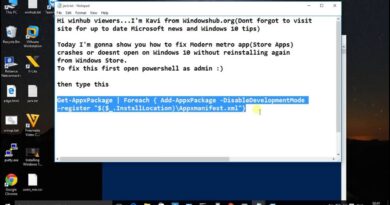


wow im surprised you didnt try a atx power supply
I''ve never seen somebody on a retro computing video jump to so many wrong conclusions. I am shocked by ever assumption you throw out. Like after switching to a PCI graphics card and it working in SOFTWARE MODE how do you come to the conclusion that your TWO AGP graphics cards must BOTH be broken and at fault? And you come to dozens of other insanely confusing and incorrect conclusions like this throughout this video. No wonder it took you so long to troubleshoot this thing. You kept going down one wrong path after another. Time to brush up on your retro computing. Like how do you come to this conclusion? My compact flash maybe was causing an issue on this particular build. Thousands of people use compact flash SUCCESSFULLY every day to replace spinning rust on their retro builds but since I had one inconclusive issue I will only use old hard drives from now on! HOW DO YOU COME TO THESE INSANE CONCLUSIONS? Maybe your cards are just bad? Maybe they are not partitioned correctly? Maybe your Compact flash adapter is having issues and you should test a different one? Maybe that older bios only likes smaller cards (a common problem.) One in the 512 meg or smaller range rather than several gigabytes. There are so many other conclusions to come to and things to try before getting anywhere near. OH WELL I'LL ONLY USE SPINNING RUST. COMPACT FLASH JUST DOESN'T WORK!
A socket 7 system if running something like a K6-II or III is in no way too slow for XP. I ran a K6-II 500 with 256 megs of ram Geforce 2 and an Aureal Vortex 2 back in the day. Upgraded it from 98SE to XP and it was fine. The only down side was that there were never official drivers for the Vortex2 Chipset under XP so my awesome full featured Positional audio sound card became a generic sound card. After a few months I went back to 98SE on that machine and built a new machine for XP.
So much excitement and suspense in one video! You have a new subscriber 🙂
The UK must be out of bad memory modules after you collected all of them. But seriously, from where did you get the patience with this system! Congrats on getting it to work finally. Having multiple components playing bad is not fun!
CPUs hardly ever get broken. But sometimes it happens
That was an adventure, well done for keeping going I would have been tempted to give up.
Yeah, the YT Retro guys are seemingly lucky, as I have used PCI SATA controllers with SSDs and had problems, SATA to IDE converters had problems, Compact Flash to IDE and you guessed it, had problems… all these option are seemingly dependent on BIOS, Chipset, Speed and even seemingly electronic (buffer) circuit design etc. Named boards (DFI, ASUS etc..) seem to behave better … I was an IT field engineer back in the day, so I also did PC repair… Maybe unfairly I hated anything with Shuttle in the name, as similar to the issues your experiencing … I would replace multiple parts, do multiple OS installs and still had unexplainable, unsolvable (four hours was usually beyond economic repair) random behavior (crashes, lockups etc..) on many a Shuttle related system, not to mention at the time the VIA chipset BIOS tweaks/bugs etc were generally unknown. Retrospectively these system were always cheap.. so poor quality RAM, PSUs, Cards, BIOS implementation etc all probably helped sour the name in my eyes. Lastly while being an AMD fanboy (boy at 50?)… I virtually can't recall bad Intel CPU (maybe due to a known power surge) from this era, whereas at least a hand full of dead AMD K (Higher Clocked) series crossed my path, again probably related to Cheaply built systems e.g. heat sinks with no compound, poorly fitting etc…
Extremely challenging machine. I'm full of admiration for your determination. With so many bad parts and so few option to test them on other PC's.
Tip: Beside memtest use Prime95. I found that sometimes with unstable ram memtest could detect problems only after many hours, but with Prime95 after dozen of minutes.
In such difficult scenarios I also test battery and potential bios corruption. Not very likely failures, but those are fast checks.
Windows XP was a good idea, but also Linux could give some answers, because it inner workings are very different, so he provides different information's and tools.
ATA/ATAPI-4 (published by ANSI in 1998 as NCITS 317-1998), which both of your motherboards probably support, has up to UDMA-2.
ATA/ATAPI-5 (NCITS 340-2000) ha UDMA-3 and 4 and requires mandatory 80-Conductor IDE Cable use.
Your CmpachFlash card probably supports UDMA-7 (166MB/s), while IDE hard disks only went up to UDMA-6 (133MB/s).
My guess is that your problems with the CF card come from the 40 conductor IDE cable. You should have used an 80 conductor UDMA one.
@Tony359 Золотое правило – Если что то работает должным образом то не лезь/не трогай!
One thing about spinning drives is you can hear usually hear trouble vs the solid state drives. and for dos, win 95, win98 it really does not matter that much for game playing. IMO.
You think the MVP3 chipset is buggy? which version is it? 😉
Also, I have an ALi Aladdin 5 SS7 AT board that only works with pci & 3DFx cards . . .
The joy of vintage x86-compatibles 😂 Been there, done that many times. Great video Tony!
Another amazing video Tony. Quite a long journey but an excellent outcome. All those extra video hours would be a pain to edit, but in the future, on a second channel could show your methods, tools and tricks…. just saying….
Omg. what a stubborn project! Well done!
the VIA MVP3 was notorious for DMA issues. I had so many dramas with CD burners etc on that platform, turning DMA off fixed it every time.
the second I saw the MVP3, I knew this was gonna be a ride
Great video
Those Apollo chipsets are a right pain! At least you have some pointers if come across some issues in the future! I've got a motherboard that uses such a chipset, AGP is almost unusable on it, lots of system crashes. But will try some of those BIOS Settings
Somebody refresh my memory. Wasn't 72pin sim chips most used on Pentium 200 processors?
my VIA MVP3 seems to have 2x BGA packages like the SB is literally one i have seen on a VIA Apollo Pro board (686B). it is some Tyan that was made in 1999
Without considering the issue of the motherboard, I prefer to use an IDE to SD card or an SSD with an adapter. CF cards from Ali Express are unreliable and only work well with DOS in my experience.
Wow, what a bumpy ride …! 🤯😱
❤
In short, the problem was in the old and untested parts. I recently got an Asus p3b-f with 4 memory modules, 2 pc133 and 2 pc100, I only used the 128mb pc133s each. I installed 98se and ran some tests, 2 or 3 days later it stopped booting. In short, one of the modules stopped working too.
Enjoyed watching the video.
Apart from Amiga and Acorn machines, I've had nothing but trouble with cf cards for anything other than Dos. I always use a spinning drive or SSD, both with a SATA to IDE from Startech.
Windows 95 or later will ruin a cf card very quickly, even on boot up many writes and rewrites are made and they don't use the same system to avoid the individual cells being written over and over again.
26:50 – but FX are newer than 2 MX… and this eMachines is also around that era of FX, so swap GPUs!
okay 533 cpu with 550 mhz is not good, but already is dead and was dead be carefull with the jumpers.
I never repair motherboards. I credit you for doing so though. For example, I clone computers hard drives and put them in different computers, even though most advice says don't do it…they're wrong.
dont use USB mouse and keyboard with Socket 7. I have a very similar pc (k6-2 500 and Soyo 5EHM 1.3 1MB Via MVP3, Voodoo 3 2000) and the system is much faster and responsive with PS2
Great to finally see this coming together 😀 This was quite the journey.
I don't know if you give names to computers, but if you do, you should definitely name this one "murphy", especially for that board. Everything that could fail, has failed 😀
This makes me think of a VIA MVP3 board I had which kept glitching like yours, for me it was basically crashing randomly and then failing to POST to a video card error.
I tried to clean the AGP connectors thoroughly after that, but every now and then it kept failing.
Turns out the CASE was causing the issues, because it was a cheap piece of sh*t that bent itself as I plugged the video card, which also bent the motherboard slightly which caused issues with the solder joints on the AGP slot …
Oh man. This illustrates so well the painful part of this hobby. You're a more meticulous and patient man than I am, Tony!
What is not a disaster are your wonderful videos Tony! Your channel is seriously underrated!
Awesome stuff for a guy like me that loves retro computing too !
Please keep them videos coming ! 3..2…1.. GO !
I've heard of some people having issues with CF cards, like not being able to format them correctly, they don't boot or weird crashing etc. I must be lucky, as I've not had any issues with them. I've used them on 386s up to Pentium III machines. Its bizarre how some people can use something and never have any issues while others use the exact same thing and have nothing but trouble. 🤷♂ Glad you have it sorted out.👍
As a former K6 user, quake sucks on AMD and i have no clue why exactly.
But this has to be one of the most painfull upgrade videos i have ever watched.