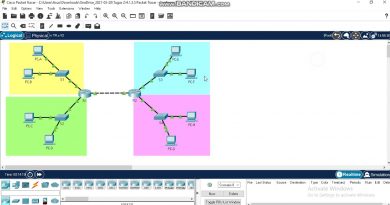Use a static public IP address with the Azure Kubernetes Service (AKS) load balancer
The more I use AKS the more cool things I find. This video is one of them. So when AKS is created Azure creates a special resource group for all of the resources like load balancers, vmss, etc. This resource group starts with MC_. When you create a service in kubernetes that uses type load balancer it will add a public IP address to this resource group too. Nice and easy. But say you have a public IP address already created but not in use, one that you have given access through some NSG’s or Firewalls to your other resources. Using this guide below you can do this. It even shows you how to create a new public IP address and set the correct permissions.
An accompanying blog post can be found at https://pixelrobots.co.uk/2019/06/use-a-static-public-ip-address-outside-of-the-node-resource-group-with-the-azure-kubernetes-service-aks-load-balancer
If you have any questions please leave a comment or reach out via social media.
Please give this video a thumbs up if you like it and why not subscribe to the channel and click the notification bell to be alerted when I upload a new video.
ip address