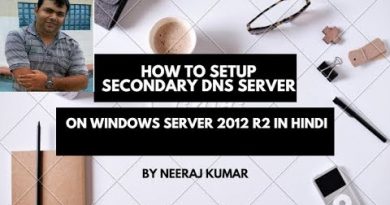Use PECL to install PHP's gRPC extension on CentOs 8
This video guide gets you started with gRPC in PHP with a simple installation example. you need PHP version 7.0 or higher, PECL.
I am sharing you the code snippets also here.
For CentOS steps are as follow:
step – 1. Install PHP Pear if not installed yet:
# yum install php-pear
step – 2 Install GCC if not installed yet:
# yum install gcc
step – 3 Install cURL if not installed yet:
# yum install curl-devel
step-4 Install following libraries if not installed yet:
# yum install php-devel
step – 5
# yum install zlib-devel
step – 6
# yum install pcre-devel
Step – 7 Start the main installation:
# pecl install pecl_http
step – 8 Add the following line to /etc/php.ini file
extension=raphf.so
extension=propro.so
extension=http.so
step-9 Restart apache server so the extension can be loaded
# service httpd restart
step -10 You can check if it installed successfully or not:
# pecl list
this all for pecl.
#php-pear #pecl #grpc #php_extension #centos
now we need to install grpc you must on centos 8 as 7 does not support
final step – sudo pecl install grpc
Please Like and Subscribe (if you haven’t done already ). This will really boost my confidence and encourage me to make more videos. Thanks.
For more help or consultation please contact us at:
care@webtyron.com
💥we also provide paid integration service.
Also you can 💥Join and 🥳 Follow me on Social Platforms
=================
⭐ Twitter – https://bit.ly/3yNEioK
⭐ Instagram – https://bit.ly/2R3iPHg
⭐ Facebook – https://bit.ly/3wG8EaM
⭐ Website – https://webtyron.com
⭐ LinkedIn – https://bit.ly/3c0q0qW
⭐ Telegram- https://bit.ly/3fuxwfM
centos 8