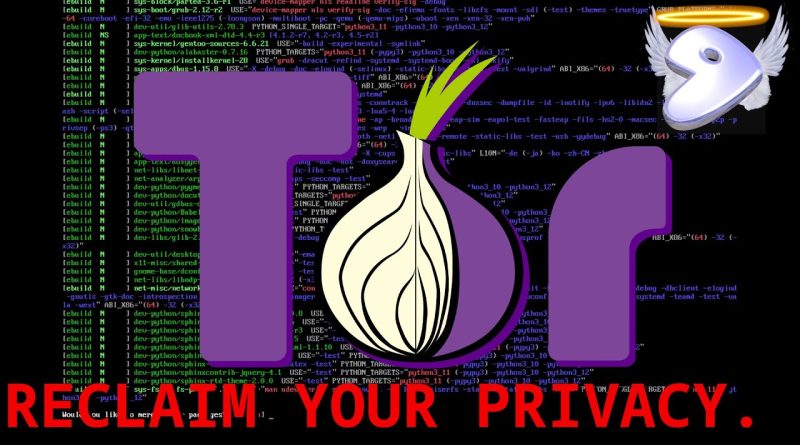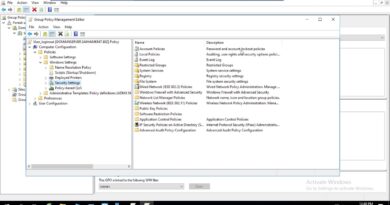Use Tor: Browsers, Hidden Services, Stream Isolation, Individual Programs, and OS-Wide Proxying.
In this video, we install Tor and Torsocks on a Gentoo Linux environment, and go through configuration and usage, covering using the Tor Browser, configuring Tor Hidden Services, stream isolation, DNS over Tor, transparent Tor proxies, and control ports with cookie authentication. We also configure GPG, Git and Portage to use Tor directly, use Torsocks to force a program to run over Tor without configuration, and use iptables to block or redirect traffic through Tor on a system-wide basis, including DNS.
*Repositories For This Channel”: https://github.com/libreisaac?tab=repositories
*Chapters*
00:00 Introduction
00:36 USE Flags
00:48 Installing Tor and Torsocks
01:07 Basic torrc configuration; sandboxing, DNS and transparent proxies
01:43 Control Port Configuration
02:10 Stream Isolation Configuration
02:58 Hidden Service Configuration
03:40 Running Tor on boot
03:53 Downloading & Verifying Tor Browser (Precompiled, for non-Gentoo users)
05:33 Torbrowser Portage Overlay (Precompiled and self-compiled, for Gentoo users)
07:24 Using the Tor Browser
07:56 GPG over Tor
08:07 Git over Tor (TODO: add SSH card; 8 46)
08:53 Portage over Tor
10:28 Torsocks (and stream isolation demonstration)
11:16 System-Wide Tor DNS
12:20 iptables Rule Files
12:35 Clearing iptables Rules
12:45 Blocking non-Tor Network Traffic
13:13 Rerouting non-Tor Traffic through Tor
13:53 A Word on Customizing iptables
14:23 Outro
by libreisaac
linux dns server