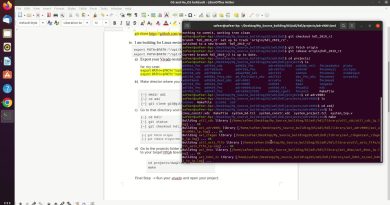Use USB Devices in VirtualBox Ubuntu | Install VirtualBox Extension Packs in Linux Distros
Learn how to enable USB support in VM VirtualBox and fix VirtualBox USB no device available, not detected, not listed, or related issue. You can use this guide on any Linux distributions e.g Debian, Ubuntu, Mint, Elementary OS, Pop! OS, Zorin, Deepin, KDE Neon, and more.
Install VirtualBox on Ubuntu : https://youtu.be/ivCFzB16wm4
Android Emulator for Linux : https://youtu.be/AYZr57mIfbM
Mirror Android on Ubuntu : https://youtu.be/4lwMiEPC48o
Create Multiboot USB on Linux : https://youtu.be/KempqE30qj0
Oracle VirtualBox doesn’t offer any direct way to use physical USB out of the box. There are plenty of reasons why we need to enable USB support on a virtual machine.
For an example, mount USB flash drive or external drive, portable webcam, configure my Rival 3 Wireless mouse via Steel Series Engine, or any mouse and keyboard devices, which mostly supports Windows and Mac OS only, use wireless WiFi USB adapter, and so on.
As a result, you can access USB devices in VirtualBox (a guest operating system, including Windows 7/8/10).
What’s Extension Packs?
VirtualBox Extension Pack is an application package available for different host OS like Windows, Mac OS X, Linux, and Solaris. By installing this extension pack, you easily extend the functionalities of your virtual machine.
The extension pack provides the following added functionality :
– The virtual USB 2.0 (EHCI) device
– The virtual USB 3.0 (xHCI) device
– VirtualBox Remote Desktop Protocol (VRDP) support
– Host webcam passthrough
– Intel PXE boot ROM
– Disk image encryption with AES algorithm
While VirtualBox itself is free to use and is distributed under an open source license, the VirtualBox Extension Pack is licensed under the VirtualBox Personal Use and Evaluation License (PUEL).
Personal use is free but commercial users need to purchase a license. Oracle defines personal use as the installation of the software on a single host computer for non-commercial purposes.
Download VirtualBox Extension Packs https://download.VirtualBox.org/VirtualBox/
** Install the extension pack with the same version as your installed version of VirtualBox
Music by https://soundcloud.com/roa_music1031
Copyright belongs to its respective owner(s)
Visit : https://www.linuxslaves.com
Facebook : https://facebook.com/linuxslaves
Twitter : https://twitter.com/tiwosatriatama
ubuntu