Use Your Home PC from ANYWHERE???
Chris Kalos takes a look at 6 (technically 7) different remote desktop software (TeamViewer, AnyDesk, Microsoft Remote Desktop, Apple Remote Desktop {barely}, Chrome Remote Desktop, DWService.net, and Parsec) and compares them to each other to find the ULTIMATE one… for your use case.
Alternative titles:
ULTIMATE Remote Desktop Software Battle! (TeamViewer, AnyDesk, RDP, Parsec, and more…)
Use Your Home PC From Anywhere???
TeamViewer has been dethroned
Remote desktop is not a monopoly!
TeamViewer: https://www.teamviewer.com/
AnyDesk: https://anydesk.com/
Microsoft Remote Desktop: https://docs.microsoft.com/en-us/windows-server/remote/remote-desktop-services/clients/remote-desktop-clients
Remmina: https://remmina.org/
Apple Remote Desktop: https://support.apple.com/guide/remote-desktop/welcome/mac
Chrome Remote Desktop: https://remotedesktop.google.com/
DWService.net: https://dwservice.net/
Parsec: https://parsec.app/
Rainway: https://rainway.com/gaming/
HUGE HUGE HUGE HUGE HUGE thanks to Chris Miniotis (chrismin13) and CaptainBrave for helping me create this video! CaptainBrave did the animations like the logos reaching for the crown and the entrances of each software, and Chris Miniotis helped massively with every stage of production. Technically, he is an employee.
chrismin13: https://www.youtube.com/channel/UChIOG8sUKnCw-wwbR7NOADA
CaptainBrave: https://www.youtube.com/c/CaptainBrave12
Music: Sessions: Diana | A Creator-Safe Collection | Riot Games Music
-=-=-=Chapters=-=-=-
0:00 Introduction
1:46 TeamViewer
8:16 AnyDesk
9:26 RDP (Microsoft Remote Desktop)
13:00 Apple Remote Desktop
13:37 Chrome Remote Desktop
16:17 DWService (chrismin13 Guest Section)
18:16 Parsec
24:36 Rainway
24:49 Outro
windows server


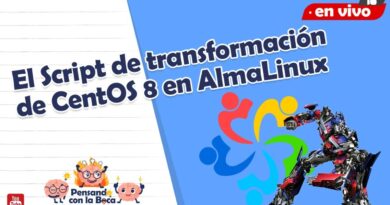

Thank you so much for watching! This video, I must admit, was lacking in terms of research, and I'd like to revisit this topic in the future. I missed very important solutions such as RealVNC (and similar), Rustdesk, and Apple Screen Sharing. I'm sorry about that!
Excellent work
Do I just leave my pc on forever then?
what about RealVNC?
I like dwservice very fast and esay
I've been playing around with ApowerMirror over the last few days and it seems like a pretty good program. I can control my pc from my android or my android from my pc (it says it supports mac and ios too). I also have multiple monitors on my pc and the app has a button to switch between which monitor you want to control/see. I haven't tried any of the paid versions, which would allow for remote access instead of just on my own network, but the results have been good with playing a few simple games. It says it has audio support, though I haven't tried it, and you can also zoom in and out of your screen when trying to select something from your pc using a small android device.
Look at the rustdesk its also selfhost
– How stupid can you get? NEVER allow your computer to be accessed from a remote location.
Where is Nomachine? I did a similar search for a solution a while ago and the only software that really worked well for me is Nomachine.
My use case is to remotely access the desktop on my Ubuntu Home Server from a Windows 10 Enterprise Client machine. Nomachine simply works. I use a 1440p video feed of the desktop with encryption on both sides and additionally secured by directing the connection through an ssh tunnel (although I think the tunnel is not really needed to be secure). This works very stable on my home network with sessions open for days at a time and video quality close to sitting at the physical machine. Watching videos played on the remote desktop is definitely possible and looks also great. I also use it remotely when travelling and it even works on not so great hotel WIFI. A mix of Apple, Linux and Windows hosts and clients in any combination is supported as well as copy/paste between systems and remote audio. And when I had an issue, Nonmachine support did take care of it although I am a non-paying private user. Without including Nonmachine into this comparison, I think this video is missing the best solution. How did you miss that? I think this is the leading software.
STEAM LINK!!!!!!!!!!!
There ya go! Expose your home Computer directly to internet. Lmao. Dumb asses 😊
Parsec ftw
999k good luck
how do i do this if there is a firewall and im not able to download anything
I’ve been using parsec to play emulated super Mario wonder with my friends and it works really good
For what it's worth, I run TeamViewer on my second PC in my office 24/7 and must have tripped their algorithm and they flagged me for commercial use. I responded to the email they sent out and they corrected it within a day or so. It was easy and fairly quick. I still use the software today and have never had a service problem since.
I have not found anything that runs better than Tailscale + RDP for Windows for remoting from windows to windows and android to windows…especially for quality, performance, and latency. I can play video just fine…though I admit I've never tried gaming, but I have not tried any stream gaming that I felt was playable including parsec and steam.
Installing tailscale is no more complicated than setting up the shown remote softwares, but now you have a mesh network of your machines for other benefits. And lets not kid ourselves….if you're remoting you're not running windows home anyways(so not a big oof).
And probably the biggest plus, which you consider a negative and said is a "quirk" is that it will disconnect the main screen from the user. This is probably by and far the largest pro and my favorite thing about RDP. If I'm connecting work to home or vice versa…the last thing I want, is to have my desktop viewable to the world (whoever may be in the room at the time). Most other programs mentioned have some sort of blank screen or privacy option but is typically behind a paywall, and even then I have had them glitch out before where you set it to blank/privacy but nothing happens. This has had me set up a webcam to face my screen so I can monitor it so I am 100% sure it blanked, before I do anything. This is not something I ever have to worry about with RDP.
Now if you're using this for anything other than "Use Your Home PC from ANYWHERE" such and friend/family tech support then some of the other software maybe a better option since you can leave their screen on and interact with them.
A couple other good alternatives worth a mention.
-Splashtop (Personal is free but is limited to LAN connections, also has blank screen included. I have not tried this with Tailscale or another mesh vpn – could be a way to get around LAN only)
-NoMachine (Also has blank screen for free but not implemented very well in my opinion)
-LiteManager (Can almost do anything with this thing, super overkill, but actual remote desktop performance is just ok at best and blank screen option, while there, is very poor.)
I found this video as rant and nothing useful cuz apparently theres not yet useful app that exist.
I have a PC which I use mostly for CAD and a MacBook which is awesome for photoshop, video editing etc. I like the MacBook because the battery lasts ages and it would be awesome to find a software which would allow me to access my PC from the MacBook while I'm away. I watched the video till the end but didn't figure out which option would the best in my case… I tried TeamViewer and it was awful
SSH is not just a way to remotely access a terminal, there is X over ssh to allow graphical applications to be passed through.
What about using a laptop
haha – 80E is ridiculous
Anydesk runs much better then teamviewer for me
Personal favorite is for me, Moonlight, which uses the Nvidia Gamestream system, although due to Gamestream being classified as obsolete, they now offer their own system, Sunshine for all devices, Intel, AMD, Nvidia, with the same performance as Gamestream, if not better, and still remaining secure. So far its proven to be basically no delay, and great for gaming, or really just any general use. Only drawback is that its bound to the IP, unlike something like Parsec, which means if I leave a VPN on, I can't connect without using Parsec instead.
hey thanks for the video .<3 i am concerned wether installing a microosoft rdp for using vps (AWS) is safe for my personal pc? like if someoen maanges to get acces to the server pc will they can reverse their way to access files on my local pc ( which is always a client and never a host) how can i make it more secure?
its works on samsumg tab s6? i wanna try to acess my pc on it
I use Parsec, it has a very low latency and an acceptable stream quality. If the client pc has an ethernet connection I really recommend it.
I used to play TFT at work using RDP to my desktop at home lol. Anything past that is unplayable
I've been using Moonlight for streaming games and desktop to my android phone with a folding keyboard and controller, and (in the future) a mini PC hooked up to a high refresh rate portable monitor. I might give parsec a try and see how it stacks up.
Moonlight is nice because it tricks GeForce experience into thinking that whatever you're streaming to is a Nvidia shield so latency is unbelievably low, but I've had issues with windows sign-in, resolution scaling, and UAC. But even over 4G (5G is surprisingly seem less) it's a very playable experience.